Review: Nokia Lumia 920 for AT&T
Menus
The 920 runs Windows Phone 8, the newest smartphone platform from Microsoft. We've already provided an in-depth look at all the major changes that arrived in Windows Phone 8 here. Here's a quick summary of what's new.
The biggest changes are reflected on the lock screen and the Start screen. The lock screen has customizable alerts that pop-up when the screen is locked. It's a big improvement over the earlier versions of Windows Phone. You can choose which alerts reach the lock screen and which don't, as well as pick which type of alerts are given priority.
The Start screen is more customizable than before. The Live Tiles can be resized in small, medium, and large variations, and of course the Tiles can be arranged however you wish. More apps support Live Tiles, which should make the Start screen even more dynamic.
The rest of the menus behave more or less the same as earlier versions of Windows Phone.
The Lumia 920 has the same Qualcomm Snapdragon S4 processor that many of today's top-shelf smartphones are using. It has two cores at 1.5GHz each. The 920 is without a doubt the fastest Windows Phone 8 device I've used. I surfed the Windows Phone Store and downloaded 10 apps in less than a minute. It's ridiculously fast all the time. Nothing I did with the 920 seemed to tax the processor at all.
Calls and Contacts
Nokia hasn't done anything to enhance or change the functions of the WP8 phone and contact applications. They are the same tools found on every other WP8 handset for sale.
The phone app itself is simple to use and offers a standard set of features, such as hold, mute, speakerphone, merge calls, and send to Bluetooth. It's easy to text or call a number stored in the call log, as well as add it to a contact.
The People Hub is as powerful as ever. It ties in users' Facebook, LinkedIn, and Twitter profile data, as well as their basic contact data. It's the most feature-rich contacts app out there, and provides consistent updates and notifications about those with whom you converse the most.
Messaging
The 920 doesn't have any messaging features that aren't also available to other WP8 devices. WP8 has a solid email client, SMS/MMS, IM, apps. Social networking is baked into the platform, as well. I find the email program to be quick and useful and the social networking to be particularly good. I like the People Hub and Photo Hub, each of which draws in your Facebook friends' activities and photos.
The SMS app also works as a Windows Live IM app and a Facebook Messenger app. They are all three one and the same. The user interface is spartan, but offers just as many tools as competing platforms. It's a cinch to add photos, videos, or other content to outgoing messages. I particularly like that the Messaging app handles Facebook, too. It's quite convenient to have them all in the same place. It doesn't support AIM, GTalk, or Yahoo IM.
Separate Twitter and Facebook applications are available, and they are much more robust than before.
Perhaps the biggest change for messaging in WP8 will be Skype. It's available to WP8 in a preview mode right now, so it doesn't quite have all the new features yet. First, it ties into the device's native phonebook for dialing and messaging. It runs in the background, allowing for calls and messages to be received when you're off doing other things. Most importantly, it will eventually merge the Windows Live Messenger service with Skype messaging. Microsoft hasn't said when this merge will be finalized, but Skype will replace Windows Live for IM services on WP8 devices in the months to come.
I think the Skype software is still a bit vacuous in design, but it does what it advertises: provides free Skype-to-Skype calls and cheap Skype-to-international calls.













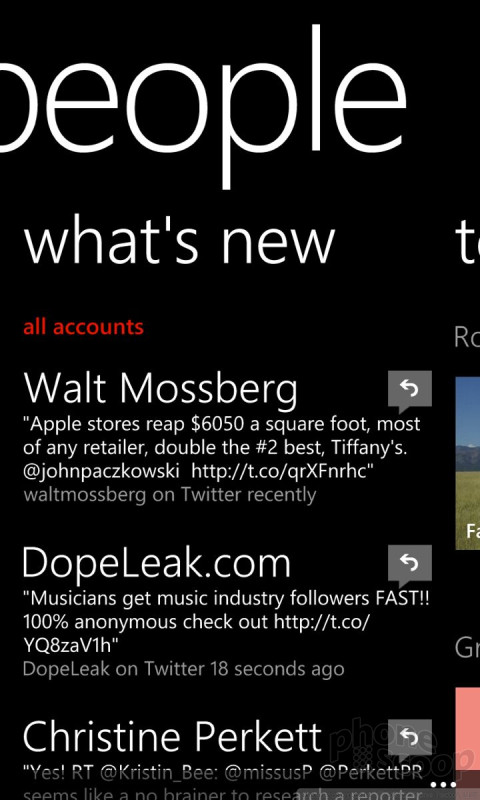













 Hands On: Nokia Lumia 920 and 820
Hands On: Nokia Lumia 920 and 820
 Nokia's Drive+ Beta Offered to All Windows Phones
Nokia's Drive+ Beta Offered to All Windows Phones
 Nokia Lumia 920 and 820 Hit AT&T Stores November 9
Nokia Lumia 920 and 820 Hit AT&T Stores November 9
 AT&T to Sell Nokia Lumia 920 and 820 In November
AT&T to Sell Nokia Lumia 920 and 820 In November
 Nokia Lumia 920
Nokia Lumia 920




