Review: ZTE Avid 4G for MetroPCS
Menus
The Avid runs a mostly unadulterated version of Android 4.0.4 Ice Cream Sandwich. The home screens are the only place where MetroPCS's influence is really noticeable. Once you dive into the deeper menus and settings tools, it is good, old naked Android 4.0.
The lock screen offers only two shortcuts, one to the camera and the other to unlock the device. Out of the box, there are five home screens. MetroPCS has loaded them with its own apps, services, and widgets, but they can be customized any way you wish.
The pull-down notification shade provides access to the various radios on the Avid, as well as the full settings menu. The main app menu is stock Android, and by default has apps arranged in an alphabetical grid. The main app menu cannot be customized, though you can drop apps into folders on the home screens to organize them to your liking. There are plenty of widgets available, as well.
The Avid has a 1.2GHz dual-core processor, and it was capable of providing all the oomph the phone needed. However, the Avid was prone to random re-boots. Probably once per day it would crash, go into recovery mode, and require some prodding before successfully restarting. That kind of scares me.
Calls and Contacts
The Avid runs the stock version of the Android 4.0 phone and contact applications. Pressing the phone button on the home screen brings you to the dialpad. You can swipe sideways to access the call log, and your favorite contacts. The call log provides some information about calls (time, duration) in addition to shortcuts for redialing or sending a text message to that number.
Contacts are automatically synced with your Google accounts and whatever other contact databases you might wish. Contact cards, or direct dial or direct message shortcuts can be placed on the home screens, which give you instant access to your besties. You can also add contacts to your Favorites list — which is visible in the phone application and includes a homescreen widget.
Messaging
The Avid comes with the same stock Android communications apps that are on all other Android devices. That means Gmail, email, SMS, Google Talk, Google+, and Google+ messenger.
The Avid does include the Metro Block-It app, which, as the name implies, lets subscribers block unwanted calls and text messages, block private/blocked numbers, and enable a "do not disturb" mode. The service costs $1 per month after a one-week trial. I found it worked only about 50% of the time.
The Avid can also use MetroPCS's "joyn" messaging service, though the app itself isn't preinstalled. It can be downloaded from the MetroPCS-branded app store.
joyn is a standards-based app that collects and merges messaging services, such as IM and SMS, that lets users conduct threaded text conversations. It makes it easier to share photo and video content when the user is on an active phone call. It also lets MetroPCS customers make voice and video calls to other joyn users via Wi-Fi.
I found the app easy to set up and use, but it is extremely limited. It only works with other joyn users who are MetroPCS customers.





















 ZTE Avid Serves Up Android and LTE 4G for MetroPCS
ZTE Avid Serves Up Android and LTE 4G for MetroPCS
 Samsung Refines its Foldable Phones
Samsung Refines its Foldable Phones
 iPhone 14 Plus Offers a Big Screen For Less
iPhone 14 Plus Offers a Big Screen For Less
 Qualcomm Taps Iridium for Satellite Connectivity
Qualcomm Taps Iridium for Satellite Connectivity
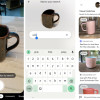 Google Lens Now Lets You Refine a Visual Search with Text
Google Lens Now Lets You Refine a Visual Search with Text
 ZTE Avid 4G
ZTE Avid 4G




