Review: ZTE Avid 4G for MetroPCS
Jan 29, 2013, 7:00 PM by Eric M. Zeman

The ZTE Avid 4G is a solid mid-range Android smartphone from MetroPCS. It is compact, light, and offers a competitive feature set. Find out if the Avid 4G is right for you in Phone Scoop's full review.
Form
Is It Your Type?
The Avid 4G is a small smartphone made by ZTE. It is compact, puckish, and lands in the middle of MetroPCS's device lineup. According to the spec sheet, it has most of the tablet-stakes features (LTE 4G, Android 4.0, 4.0-inch screen) people crave, but does it deliver?
Body
The ZTE Avid 4G is a simple phone that takes a plebeian route as far as design is concerned. It is a black slab with a minimalist look that's a bit on the dull side.
The Avid's color palette is limited to black and chrome. The face is reflective black glass, and the back is matte black plastic. The two are separated by a silvery band that encircles the edges. It is conservative, no doubt, and sticks to the basics of device design. I like that the raised surface on the back that houses the camera is chrome-colored. It breaks up what would otherwise be a boring black back surface.
The materials are decent. The glass has a good feel under the thumb, and the soft-touch material of the battery cover feels nice. The manufacturing is good, but could be better. Some of the seams aren't even, but overall it feels tightly put together. It definitely comes off as dense.
Thanks to the small size, the Avid is comfortable to hold and use. I had no trouble wrapping my hand around it and gripping it tightly. The sides of the Avid curve gently into the back surface, which really helps it sit well in the palm. Though the matte back cover has some grip to it, the Avid will still slip easily into any pocket without trouble.
There are three capacitive buttons below the display. Rather than use the standard Back, Home, Multitask button configuration, ZTE chose to go with Back, Home, Menu. That's an interesting departure from the norm for an Android 4.0 handset, but one that might make the Avid easier to use (more on that later). The buttons all worked well and offer haptic feedback if you want them to.
The volume toggle and microUSB port are both on the left side of the phone. The volume toggle is quite good. The button has a good profile and offers excellent travel and feedback. The lock button is on the top, as is the headphone jack. The lock button is perfect. It offers a nice shape, making it easy to find on the top edge, and has excellent travel and feedback. The Avid does not have a dedicated camera button.
The back cover is not a problem to remove thanks to a little notch for your thumbnail. The 1735 mAh battery can be removed, and the SIM card is buried underneath it. There's a separate slot for microSD memory cards, which can be accessed without removing the battery.
In all, there's nothing remarkable about the ZTE Avid 4G, but that's not necessarily a bad thing.
Performance
Screen
The Avid's display measures 4 inches across the diagonal and has 800 x 480 pixels. This is a pretty middle-of-the-road screen with respect to size and resolution. The screen is sharp enough for the Avid's $150 price tag, and most elements on the display look clean. The entire display, however, has a horrible blue tint to it. Whites don't look white. It's one of the more pervasive blue tints I've seen on a phone screen. I find it terribly distracting and unpleasant. Brightness is acceptable, but not great. The Avid was difficult to use outdoors to take pictures, for example.
Signal
The Avid did fairly well at connecting to MetroPCS's network. I had no trouble making calls around the metro NYC area over the course of several weeks, and the Avid never dropped any calls. Data sessions were slow when connecting via MetroPCS's 1X network, but sped up considerably when LTE was available. The Avid didn't have any trouble transitioning between the two networks.
Sound
Call quality was pretty good, but short of excellent. The majority of calls were free of distortion or noise and voices had a sharp, present sound to them. The earpiece produces an acceptable amount of volume, but it could be a lot better. I didn't have any trouble hearing phone calls in my home, but it was nearly impossible to hear conversations in coffee shops or walking around my local mall on a Saturday afternoon. The speakerphone has good quality, but is downright wimpy when it comes to volume. It was too quiet even for my home office, let alone anywhere there's actual noise to worry about. Ringers and alerts were a bit too anemic, as well. The vibrate alert was also weaker than I'd like it to be.
Battery
The Avid didn't give me any trouble when it came to battery life. Even when used under LTE 4G coverage, it lasted an entire day without fail. I streamed music via Wi-Fi for hours and it barely impacted the battery life. As with most modern smartphones, you'll want to charge every night, but you shouldn't have to worry about running out of juice during the day.
Basics
Menus
The Avid runs a mostly unadulterated version of Android 4.0.4 Ice Cream Sandwich. The home screens are the only place where MetroPCS's influence is really noticeable. Once you dive into the deeper menus and settings tools, it is good, old naked Android 4.0.
The lock screen offers only two shortcuts, one to the camera and the other to unlock the device. Out of the box, there are five home screens. MetroPCS has loaded them with its own apps, services, and widgets, but they can be customized any way you wish.
The pull-down notification shade provides access to the various radios on the Avid, as well as the full settings menu. The main app menu is stock Android, and by default has apps arranged in an alphabetical grid. The main app menu cannot be customized, though you can drop apps into folders on the home screens to organize them to your liking. There are plenty of widgets available, as well.
The Avid has a 1.2GHz dual-core processor, and it was capable of providing all the oomph the phone needed. However, the Avid was prone to random re-boots. Probably once per day it would crash, go into recovery mode, and require some prodding before successfully restarting. That kind of scares me.
Calls and Contacts
The Avid runs the stock version of the Android 4.0 phone and contact applications. Pressing the phone button on the home screen brings you to the dialpad. You can swipe sideways to access the call log, and your favorite contacts. The call log provides some information about calls (time, duration) in addition to shortcuts for redialing or sending a text message to that number.
Contacts are automatically synced with your Google accounts and whatever other contact databases you might wish. Contact cards, or direct dial or direct message shortcuts can be placed on the home screens, which give you instant access to your besties. You can also add contacts to your Favorites list — which is visible in the phone application and includes a homescreen widget.
Messaging
The Avid comes with the same stock Android communications apps that are on all other Android devices. That means Gmail, email, SMS, Google Talk, Google+, and Google+ messenger.
The Avid does include the Metro Block-It app, which, as the name implies, lets subscribers block unwanted calls and text messages, block private/blocked numbers, and enable a "do not disturb" mode. The service costs $1 per month after a one-week trial. I found it worked only about 50% of the time.
The Avid can also use MetroPCS's "joyn" messaging service, though the app itself isn't preinstalled. It can be downloaded from the MetroPCS-branded app store.
joyn is a standards-based app that collects and merges messaging services, such as IM and SMS, that lets users conduct threaded text conversations. It makes it easier to share photo and video content when the user is on an active phone call. It also lets MetroPCS customers make voice and video calls to other joyn users via Wi-Fi.
I found the app easy to set up and use, but it is extremely limited. It only works with other joyn users who are MetroPCS customers.
Extras
Media
The Avid includes a basic music player application, as well as the Google Play Music app. The first works as a simple playback app, while the second has a richer feature set in addition to its ties to the Google Play Music Store. It lets you stream music that you've stored on Google's servers. I found the music streaming service didn't work at all when under CDMA-only coverage, but did under 4G LTE coverage. The Avid also ships with the Rhapsody music service on board, which lets you stream music to the device for a monthly fee.
As for video playback, it includes the stock YouTube app, basic video player, and the Google Play Music & TV app.
Camera
The Avid uses the stock Android 4 camera app. It's simple, direct, and quick. Though there's no physical camera button, there's a shortcut from the lock screen. It launches quickly.
The camera viewfinder presents a stark user interface. There's a simple toggle control on the left for switching between different flash modes. The remainder of the tools and controls are on the right, which include a giant shutter button and access to the settings. It also includes touch-to-focus. The camera takes a second or so to focus, and then another to shoot and store the image. The process could be a little faster.
The settings can be used to adjust some of the basics, including location data, brightness, and white balance. There are only three shooting modes: camera, video, and panorama. Most people won't bother with the settings, but at least the bare minimum can be tweaked.
Photos
The Avid has a 5-megapixel camera with autofocus and flash. In general, I was pleased with the results. They're not astounding, but they are certainly serviceable. The images were mostly in focus, and had accurate white balance and exposure. I did see more grain than I wanted to, however.
Video
The highest video quality that the Avid can capture is 720p HD. It did a good job at capturing clean, in-focus, and correctly-exposed video. The results aren't going to bowl anyone over, but they will be worthy of sharing on YouTube.
Gallery
The gallery is the stock Android 4.0 application, which will connect with various online photo accounts and let you access them all from the device's various albums.
When viewing individual photos, on-screen controls make deleting, sharing, or editing them a snap. Editing features include crop, rotate, straighten, flip, sharpen, and reduce red-eye. There are also a number of effects that can be applied to the images. It connects with most social networks.
Browser
The Avid ships with the Google Chrome browser, as well as some MetroPCS-branded web tools (MetroWeb, etc.). Chrome works well on MetroPCS's LTE 4G network. Browsing speeds were good, but not as fast as what's available from Metro's competitors. In general, I found that I wasn't tapping my toe waiting pages to render. When they did, aside from looking blue, they rendered well. Plenty of alternative browsers are available in the Google Play Store if you don't like Chrome.
Apps
The Avid comes with an annoying array of MetroPCS applications. Some include: M Studio, Metro411, MetroWeb, MyMetro, MyXtras, Metro Block-It, and the Metro-branded App Store. Some of these can be deleted; some cannot. There's still enough space left on the Avid for you to download your own applications.
Bluetooth
The Avid supports mono and stereo Bluetooth headsets. I had no trouble pairing with either. Sound quality through mono headphones was acceptable, but the volume trouble made the exercise a futile one. In order to hear calls in my car, I had to crank the volume all the way up, and that really only boosted the amount of interference and noise coming through the speakers. Music pushed to stereo Bluetooth headphones sounded good, though.
Clock
The Avid offers the standard Android clock on the lock screen, which is visible when the device is first woken from sleep. It's a nice, large digital clock that's easily visible everywhere except under direct sunlight. It can't be customized, though.
GPS
The Avid includes Google Maps, but not MetroNavigation. Google Maps is a powerful set of tools when it comes to routing directions and discovering nearby points of interest. The Avid's GPS radio performed very well, and was able to quickly pinpoint my location to within 15-25 feet most of the time.
Wrap-Up
The ZTE Avid 4G is a serviceable smartphone. The hardware works fine, even if it won't be winning any design awards. The signal performance, call quality, and battery life are all right where they should be in this price range. My biggest problem with the Avid is the bluish screen, which I could not ignore, and the freakish reboots.
The software and app features of the Avid 4G all behaved as expected, especially since it does not stray far from stock Android 4.0. The big bonuses are the decent 5-megapixel camera and 720p HD video camera, each of which does a fine job.
MetroPCS offers some of today's best phones, such as the Galaxy S III, but often at prices starting above $349. The bulk of Metro's smartphones cost about $99. That leaves the Avid, with its $149 price tag, somewhere in the middle. The Avid certainly outperforms many of its lesser stablemates, and the extra $50 to pick up the Avid is money well spent.










































































 ZTE Avid Serves Up Android and LTE 4G for MetroPCS
ZTE Avid Serves Up Android and LTE 4G for MetroPCS
 Samsung Refines its Foldable Phones
Samsung Refines its Foldable Phones
 iPhone 14 Plus Offers a Big Screen For Less
iPhone 14 Plus Offers a Big Screen For Less
 Qualcomm Taps Iridium for Satellite Connectivity
Qualcomm Taps Iridium for Satellite Connectivity
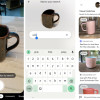 Google Lens Now Lets You Refine a Visual Search with Text
Google Lens Now Lets You Refine a Visual Search with Text
 ZTE Avid 4G
ZTE Avid 4G




