Camera Phone Shoot-Out
Dec 18, 2002, 7:00 PM by Rich Brome @richbrome
A comparative review of the first camera phones and wireless photo services in the U.S.
Intro
Camera phones are quite possibly this season's hottest new gadget.
Like many mobile-technology trends, camera phones originated in Japan, and are now hitting the western world about a year later. While many manufacturers and carriers had camera-phone plans prior to 2002, the revolution didn't really ignite until Japanese carrier J-Phone bet big on camera phones in the first half of the year, and immediately saw its sales (and profits) soar. Almost overnight, manufacturers and carriers around the world took note of J-Phone's success, and started or accelerated their own camera-phone plans.
One common question about camera phones is "why do I need one?" The fact is, many people said the same thing about cell phones when they were first introduced. But once they used one, most people realized how useful it could be, and they quickly became ubiquitous and indispensable. Given the clear success of wireless voice, it certainly seems possible that wireless pictures could also be very successful. If the success of camera phones in Japan is any indication, camera phones could quickly become the new communication tool of choice.
Generally, the idea is that you'll find more occasions to take pictures simply because you have your phone with you more often than you probably carry a camera. Having a camera phone really changes the entire meaning of "taking pictures". Most people only take pictures on special occasions. This is mostly due to the inconvenience of carrying a camera, and the hassle and expense of developing film. Digital cameras eliminate the film hassle, but camera phones really take the revolution much further, by allowing you to have a camera on you at all times, and share the photos instantly. In short, it makes visual communication an everyday thing, which is a pretty big paradigm shift when you think about it.
So what are some scenarios where you might actually want to take a picture with your phone? There are a lot of different ways, and different people will surely find very different uses. In my two weeks carrying these four camera phones around, I found several occasions where I was glad I had them.

For example, I was at a home-improvement store the other day, and noticed a very tiny door (less than three feet tall) with the name "Chuck" written in marker above it. It was probably used for some kind of workshop or demo event at the store, but I thought it was amusing because I have a friend named Chuck who happens to be very tall. So I took a picture with one of the phones, and was able to e-mail it to some of my friends.
On the way home, we drove past a billboard that I had seen a week earlier, and had tried describing to someone over the phone just a few days earlier. I realized the billboard was coming up, and I took out one of my phones and snapped a picture as we drove past. (Someone else was driving!) It actually came out pretty well, and I was able to email that picture and show the person what I had tried to describe before. It was definitely a case of "a picture is worth a thousand words". I'm sure I used way more than a thousand words trying to describe it; if only I had a camera phone on me the first time!
Another useful scenario might be at a store. Since it's that season, imagine for moment that you are gift-shopping. You see something you think someone might like, but you're not sure. So you take a picture and send it to a mutual friend, then call that friend and ask "do you think John would like this?"
Finally, I think there could be a lot of uses for people in creative fields, or anyone who frequently looks around for inspiration and new ideas. I think it would be pretty useful to be able to just snap a picture any time you see something that catches your eye or gives you an idea. And then you could keep it for yourself, or send it to a co-worker and say something like "how about this pattern for the new web page background?"
So now with the general concept and a few examples covered, the rest of this article will explore and compare the first camera phones available in the U.S., and the services that go with them. Since the concept and technology is so new, (and also because some of it was rushed to market to catch the trend,) there are several very different types of camera phone solutions.

To provide a good overview, I chose four different phones, each with a different style of camera. Each is from a different manufacturer. The four phones I tested were the Sanyo 5300, Nokia 7210, Motorola T720i, and Samsung SPH-A500. I also wanted to include different price ranges, but the only really inexpensive camera phone - the Sony Ericsson T300 - was unfortunately not available for review from either Sony Ericsson or T-Mobile.

Of the six national carriers, so far only Sprint PCS and T-Mobile have launched serious efforts to sell and promote camera phones. Two of the phones I tested were from Sprint PCS, while the other two had T-Mobile service. Sprint PCS has a proprietary picture service, while T-Mobile uses the industry-standard MMS.
Screens
Color-display phones are clearly the trend these days. In fact, they're more than just a trend. With some manufacturers, color displays are already standard on new phones being introduced, and it's just now starting to become rare for a manufacturer to announce a new phone without color.
For most purposes, a color display does not need to be of particularly great quality to serve its purpose. It doesn't need to be super-bright to read the menus, and most color wireless Internet sites look pretty good in 256 or 4,096 colors.
But photos are much more demanding. When working with photos, the quality of the display becomes many times more important. You don't have to be an expert to spot the difference between 4,096 and 65,000 colors when looking at a photo, and a poor display can make working with photos a difficult and frustrating experience.
All current color-display phones use LCD technology, and within that there are two main types of LCDs: active and passive. By most measures, active displays (which include TFT and TFD) are much better. These are the kind you find in most laptop and desktop flat-panel computer displays. They are bright, fast, and render colors well.
Passive displays, on the other hand, (including STN,) vary wildly in quality. The worst passive displays are dim, slow to respond/update (images "smear" when they move or change quickly), and produce washed-out, unsaturated color. The best passive displays approach active quality, but there is still usually a noticeable difference. The reason passive displays are still used is that they are generally cheaper and use less power (longer battery life). But advances in display technology are constantly changing the playing field, so it's hard to make absolute statements about any display technology.

Of the four phones tested for this article, the best display by far was in the Sanyo 5300. Like most active-matrix LCDs, the TFT in the Sanyo is bright and fast. The Sanyo's TFT is especially notable, however, for its huge size, high resolution, high number of colors (65,000), and the accuracy of the colors. It's an absolute pleasure to use. Of course, its huge-ness is part of the reason the Sanyo is also the largest of the four, and the brightness is no doubt part of the reason a 2nd, extended battery is included in the box.
Next-best was a tie, and it might not be the phones you expect... It turns out the age-old saying is true - it's not the size that matters, after all. The Motorola has the next-largest display after the Sanyo, but the Samsung and Nokia had much better displays for viewing photos.
At first glance, the Samsung seems like it should be the better display. The Samsung was by far the brightest of all four, (you can actually use it as a short-range flashlight - seriously,) while the Nokia was the dimmest. The Samsung display is also a good size, while the Nokia was the smallest.

However, the Samsung display had several hits against it. First, for some reason, the limited number of colors (4096) was extremely noticeable. In smooth gradients like walls and skies, there was really terrible-looking banding visible - much worse than the other 4096-color phones. Second, the colors just weren't as saturated as on the Nokia. They appeared slightly washed-out.
The Nokia display, despite its small size and lack of brightness, produced excellent colors, and rendered photos extremely well. The dim-ness wasn't a problem in most environments, and the excellent Nokia interface makes good use of the relatively limited real estate, making it seem larger in practice than it really is. One small hit against the Nokia is that the curved surface of the faceplate meant glare was sometimes more of a problem than with the other phones; perfectly flat surfaces are better for avoiding glare.
Trailing pretty far behind the other phones was the Motorola. The display was dim and colors were washed-out compared to the other phones. A slight brownish tint was also noticeable and bothersome. Wallpaper graphics and menus didn't look too bad, but photos simply looked terrible. It was so bad that quite often it was hard to tell if the image was color at all; photos looked so "dingy" that they looked like sepia-toned (antique) black-and-white images. No detail was visible in the darker areas of the photos, meaning large areas of many photos simply appeared black, (dark brown, actually,) even though the actual captured image wasn't that bad, and displayed acceptably on a computer later.
One downfall of early color LCDs was that, unlike black and white LCDs, they didn't do too well in bright light. This is because black and white LCDs work by reflecting light, (and thus work better when it's brighter,) while most color LCDs work by transmitting light (and thus require a backlight, which can get overpowered by bright light and appear black).
However, recent advances in display technology have led to color LCDs that combine the best of both. Some of these types of LCDs are called "transflective", a cheesy meshing of the words "transmissive" and "reflective". Three of these phones feature displays that are at least semi-reflective, and thus work without a backlight, and in bright light. This picture was taken with all backlights off, and a bright halogen light shining almost in line with the camera (like the sun behind your back).

The Samsung display IS on, the back light is just off. I verified this just before and after this picture was taken. If you squint and look at just the right angle, you can just barely make out the test pattern on the display. However, this shouldn't really be held as a hit against the Samsung. Its display is so incredibly bright that the sun rarely overpowers the backlight.
If anything, the Samsung display is almost too bright. In really dark situations, it can strain your eyes to look at it very long. And even in not-so dark situations, less brightness would be fine, and might be nice to save battery life. There is a power-save mode that dims the backlight to half-brightness, but I found that to be too dark in most situations. A brightness adjustment with more options would have been helpful.
Of course, I'd be remiss if I didn't also discuss one of the most exciting display innovations in one of these phones - something that is already a significant trend in Asia: the secondary color display in the Sanyo 5300.
The Sanyo's external color display is decent-sized and square, which is ideal for displaying photos (for photo caller-ID) and wallpaper. Yes, you read that right: wallpaper. Whatever graphic or photo you set for your main-display wallpaper is automatically scaled down and also displayed on the external display when the phone is closed.
The external display is also capable of displaying a whopping 65,000 colors, which again is good for photos. It's passive, but it's a really good passive. In fact, it's so good, I decided to compare it to the other passive MAIN displays:

The results were amazing. In my opinion, the quality of the Sanyo's external display was actually slightly better than the Nokia's main display, and much better than the Motorola. I even tried the same backlight-off test as before:

Again, the Sanyo's external display performed amazingly well even with no backlight. The only hit against the Sanyo's external display was the response speed, (due to it being passive,) which actually can be an issue... Read on to find out why!
Shoot
As I mentioned earlier, each of these phones has a very different type of camera. Only the Sanyo has a camera fully built-in to the phone. The rest have separate cameras that can be attached to the camera only when needed. Each type of camera has its own advantages and disadvantages.
Sanyo 5300
The Sanyo's built-in camera is clearly the most convenient. You never have to worry about carrying or losing the camera. You also don't have to fiddle with connecting a separate device when you want to take a picture, which is great for those spur-of-the-moment shots. When you decide you want to take a picture, all you have to do is open the flip, press the dedicated camera button, and press "OK". Starting from when you open the flip, the phone can be ready to take a picture in 3-4 seconds.
Once you're in camera mode, the first thing you notice is how bright and responsive the display is when used as a live viewfinder. I couldn't find a good way to measure it, but my feeling was that the display was updated around 10 times per second, which is plenty for quickly framing photos. The camera also adjusted very well for various lighting conditions (and did so very quickly).
Unlike the other phones, the Sanyo's camera is designed for "portrait" orientation, meaning the images are taller than they are wide. The other cameras are designed primarily for the more traditional "landscape" orientation. The portrait orientation has a number of benefits. First, it makes the best use of the vertically-oriented display. On the Samsung and Motorola, the top and bottom of the display are blank bands when looking at photos, which seems like a waste of the already-limited screen resolution. Also, not surprisingly, the portrait orientation is better for portraits - that is, pictures of individual people, for things like photo-caller-ID.
As with all of the phones, it's easy enough to turn the camera 90 degrees to take a picture in the other orientation. However, none of the phones can rotate an image after it's been taken. This means if you plan to keep the image in the phone, or send it directly to someone else, you'll need to take it "right-side-up" in the first place.
The Sanyo's color external display is epecially useful in camera mode. When you're in camera mode, you can simply close the flip at any time, and the live viewfinder will automatically transfer the external display, allowing you to take a picture of yourself. It even flips the image horizontally in real-time, so it acts like a mirror, making it much easier to frame the picture.
As mentioned on the previous page, the Sanyo's external LCD is passive, so there is noticeable "smearing" or "ghosting" when moving the camera around to frame a picture. The image is otherwise excellent, though.
When the phone is closed and in standby, a really neat trick is that holding down the camera side key will invoke the camera mode directly, without ever opening the phone. So if you suddenly get the urge to take a picture of yourself, you can actually do that faster than you can open the flip and get to camera mode the usual way.
There are a plethora of relatively advanced options in camera mode. The up and down keys let you adjust the resolution among three sizes (the largest being 640x480). The left and right keys control the digital zoom. The right soft key brings up a menu with additional options.
The first option is the flash, which is always off by default. The flash is actually just a high-powered LED, and has a range of only a few feet. This might seem like a major limitation at first, but the main purpose seems to be for portraits, for things like photo-caller-ID. Since the subject needs to be pretty close anyway to fill the frame correctly, the flash actually works quite well for that purpose. In taking pictures of a few of my friends for photo-caller-ID, a lot of them were taken in dimly-lit bars, and the flash definitely helped.
The second option is self-timer. This is another option that is more useful than you might think. Self-timers are typically intended so that you can include yourself in a scene. In regular cameras, they're typically used with tripods, but of course there is not tripod mount on the 5300. Surprisingly, this is not a problem, because the phone will actually lie on its left side and be quite stable. There's no good way to take a portrait-style picture with the self-timer, but it's still a useful feature.
You can frame the picture first, then press Start and jump in the scene, or you can press Start, close the flip, set down the phone, and get in place, using the external LCD to make sure you're in the frame. A few coins under the edge will let you aim the camera up at an angle, if a flat surface is not available at a suitable height. Of course, this isn't something you'd want to do in public in the city, where someone might grab the phone and run...

Brightness is the next option. Choosing this will bring up a neat slider control that affects the live image in real time. The Sanyo camera does an impressive job of adjusting for various lighting conditions automatically, but in some especially challenging situations, the brightness control is necessary to get a good a picture. It works extremely well, allowing you to get a great picture in almost any light.
White balance is the next option. Again, the automatic mode works very well. I actually didn't find that I needed to adjust this manually for any picture I took, but it never hurts to have manual controls. There is also an option for color tone, which applies some gimmicky filtering to the image, such as making it black-and-white or negative.
The final option is quality, which has the options "fine" and "normal". This seems to simply adjust the amount of JPEG compression applied to the image. Normal is the default. Normal images take up less room in memory, but appear slightly blurry and have visible compression artifacts, which are especially apparent when viewed at full resolution on a computer. "Fine" images look better, but take up considerably more room in memory.
Once the OK button is pressed, the picture is taken immediately, with almost no lag. The camera also has fast shutter, allowing the phone to capture fast action surprisingly well. Taking pictures from a moving car at 60mph was no problem.
One final note about the Sanyo: the RF part of the phone is switched off when in camera mode, meaning you can't receive a call or message while taking pictures. I suspect this might have to with the amount of power needed for the camera and the live viewfinder. It reconnects to the network when reviewing already-taken pictures, or when you exit camera mode.

Whew - there was a lot of ground to cover with the Sanyo! Fortunately, the rest of the phones are much simpler, so it won't take as long to cover them...
Samsung A500
The Samsung's camera is strikingly simple compared to the Sanyo. The camera, manufactured specifically for Sprint PCS by Infohand, is actually a very basic standalone digital camera. Pictures are taken and stored in the camera's 2MB of built-in memory, enough for about 15 photos. There are no options. The interface consists only of an on/off button, a shutter release button, and a small display that shows the number of pictures remaining that can be taken, and the battery level. The fact that it has its own battery is a downside, but it is supposed to last a long time, the battery meter helps, and it is a somewhat standard size available in photo stores or online.
The optical viewfinder works well. It shows a large area, and has brackets that show the area captured, making photos easy to frame. The shutter release is large and easy to press, but also recessed, making it hard to press by accident. The camera is a good size and shape, that makes it easy to hold with one hard or two. It could be a thinner, however. It's roughly the same volume as the Samsung A500, but it is thicker, which makes it slightly less pocketable.
The nice thing about this type of camera is that, like the Sanyo, you can pretty much just pull it out of your pocket and start shooting. As with the Sanyo, this is great for taking spur-of-the-moment photos.


Unfortunately, due to the lack of a live viewfinder, you don't know how well a photo actually turned out until you later connect it to the camera. But the camera did deal with a variety of common lighting situations fairly well. It didn't do well in really low light, sometimes refusing to take a picture at all if the light was too low, but pictures turned out great for most well-lit scenes.
The Infohand camera also works with the Samsung SPH-N400, also from Sprint PCS.
Motorola T720i

The Motorola T720i is actually just a T720 (GSM) with updated software, and a camera accessory. The camera functions are mostly contained in a Java (J2ME) application, although parts of the phone's main software have also been tweaked to support MMS and integrate with the Java camera application.
Since the hardware is the same as the T720, including the amount of memory, some things were removed in order to make room for the photo functions. While the T720 has 500 phone book entries and POP3 email, T720i only has 100 entries and no email, making room for the camera application and MMS features. Also, the T720i sets aside 500kB for storing photos and ringtones, leaving only 200kB for Java applications.
The Motorola camera comes with a well-designed, stylish soft carrying case. The case is essential, because the camera very small and light, and would be easy to lose without it.
The camera can be a bit tricky to connect to the phone. Sometimes it snaps right in, but other times I found it took some finesse. Also, occasionally it connected physically, but the phone didn't detect the camera properly. When the phone senses that the camera has been attached, it makes a special sound - you have to listen for it to make sure it's really connected.
On a slight tangent, I think this is a problem with attachable phone cameras in general. Any time you have a physical connection that must be handled frequently, it becomes one of the most likely points of failure for the phone. This seems to me like an obvious application for Bluetooth, the sort-range wireless standard use for some headsets. It would be more convenient and more reliable. I completely fail to understand why there is currently only one Bluetooth camera in the world. (A Sony model available only in - you guessed it - Japan.)


Back to the Motorola... Once it is connected, choosing the Picture Messages shortcut launches the Java camera application. In the live viewfinder, the image is much slower to update than the Sanyo, updating only 1-2 times per second. Combined with the added slowness of the passive display, plus the lack of brightness and shadow detail, framing a picture was often a mildly frustrating experience.
The lens on the Motorola camera rotates, a handy feature that lets you take a picture of yourself. It automatically flips the picture when you rotate, so it's always right-side-up. But unlike the Sanyo, it doesn't flip the image horizontally like a mirror when facing you. This makes framing the photo somewhat unintuitive.
The camera sticks out to the right of the phone. Being right-handed, I found this made it very awkward to hold the phone while taking a picture.
There are only a few settings for the user to choose. One is size. The normal size is 340x240, while the small size is 160x120. The other important option is a low light mode. This did help produce a better image in low-light situations.
On quirk of the Motorola is that it "zooms in" a bit just for the live viewfinder, so you see less than will actually be captured. In a way this is nice because it lets you see a bit more detail in the main part of the picture, and it reduces the chance that you'll cut off one part of the picture if your hand moves after you choose "capture". However, I think I might prefer to see an accurate frame and do the corrections myself. It's not a major issue, though - as long as you know what it's doing.
Nokia 7210

With the Motorola and Samsung solutions, one major drawback is that you have to carry around the camera separately, which obviously is not very convenient. Nokia's solution to this issue is rather clever. The Nokia camera is actually the Nokia Camera Headset. By integrating the camera in an accessory some people carry separately anyway, the camera is less of a hassle.
The headset includes convenient features such as a talk button in the wire, and clips to connect the wires behind you neck, so you can hang the camera part and wear it like a necklace. The earbud wires connect to the camera with a twist-lock connector, so it won't come unplugged accidentally. The camera also sports a built-in pocket clip, for clipping the camera to a shirt pocket or lapel. This is especially useful because the camera contains the microphone.

Furthermore, some people will be more likely to carry the headset because the 7210 has a built-in FM radio, and the headset is required (as an antenna) for that feature to work. On the other hand, some people might be less likely to carry the headset, because the 7210 also includes an excellent speakerphone function.
The camera can also be separated from the headset, and used as a standalone attachable camera. The camera connects to the phone via a 33-inch long cable, instead of attaching directly like the Motorola. This makes using the camera a two-handed affair, or requires you to juggle between the two, since you need to use the phone to save a picture after it's been taken. The connector uses Nokia's new Pop-Port interface.


Like the Motorola, the Nokia camera has no internal memory to store photos. Photos are sent immediately to the phone for saving.
Unlike the Motorola, the Nokia does not provide a live viewfinder on the display. Instead, an optical viewfinder is located on the camera. Unfortunately, the viewfinder is nearly useless. The image is distorted and blurry toward the edges, and you can't see the whole image at once. There are no brackets like on the Sprint phone to show you the area captured. Framing pictures through the viewfinder proved nearly impossible. Most of my attempts were off by a good margin, cutting off parts of the scene. It came down to trial-and-error in most cases, and sometimes I even found I could get better accuracy just by holding the camera and pointing it, without using the viewfinder at all.
On the plus side, the Nokia doesn't require you to navigate to any special camera application or menu. You simply take a picture, and a picture inbox automatically pops up on the phone display. You then have the option to view and save or delete photos received from the camera. You can take multiple photos in a row, and then go back and handle them when you're done.
One major flaw with this process is that you are required to name each photo file before saving it. T9 predictive text entry is not available when naming files, and the default name is "File0", which means you must rename each photo or it can't be saved, because that file name is already used. All of the other phones name photos automatically with unique file names.
(My 7210 came with software version 3.09. Later versions, such as 4.18, may correct these issues.)
Another gripe about the Nokia camera is that the shutter-release button is too easy to press by accident. The camera is so small that there aren't many places to put your fingertips, and the button sticks out and depresses easily. Even after a week of solid daily use, I still found myself taking pictures by accident, which then required fiddling with the phone to delete the unwanted photos.
Finally, I found that the camera and phone frequently just stopped talking to each other. The camera has a light on it that goes off briefly when it takes a picture, and flashes when transferring a picture. Quite often I would take a picture and the light would go off, but it would not flash - it would not transfer the picture to the phone. Re-connecting the camera to phone usually solved the problem. This may have been a software glitch fixed in later versions, or it may simply have been a bad connector. Hopefully this is not a sign of things to come with the Pop-Port connector. (Once again, Bluetooth would make a lot of sense for this.)
The Nokia Camera headset is also compatible with several other Nokia models with the Pop-Port interface.
Photos
Taking the pictures is only half the story. Once you've taken your pictures, each phone has very different ways of handling them.
The biggest difference is between the services deployed by the two carriers. T-Mobile uses the industry-standard MMS (Multimedia Messaging Service). As its name implies, MMS is the multimedia version of SMS (text messaging), and it's very similar to use. With MMS, you can exchange picture messages among phones and Internet e-mail accounts. MMS messages can also include long text (much longer than SMS) and, if the phone supports it, short audio and video clips. Pictures sent to e-mail accounts arrive as attachments. T-Mobile was the first carrier to launch MMS in the U.S., in early November.
Sprint PCS, meanwhile, deployed a proprietary picture service as part of their PCS Vision launch this summer. Based on in-house technology and web software from LightSurf, the service revolves around web-based photo albums. Instead of being sent directly from the phone to other phones or email accounts, all photos are first uploaded to the web site. Users can then choose to send links to those pages to e-mail addresses or other Sprint PCS Vision phones.
An advantage of Sprint's approach is that you can take and upload as many pictures as you like, then worry about what to do with them later. With MMS, you need to send them to someone or delete them, before you can use that memory to take more pictures.
PCS Vision camera phones also include a handy "upload all" function that lets you upload all the pictures you've taken in one step. At least for now, MMS is typically limited to one photo at a time, making it tedious and time-consuming to take and send a large number of photos.
In the Sprint Pictures web site, you can create and manage multiple albums, and share albums or individual photos by sending e-mail links. The site includes tools to rotate and enhance images, and add things like comic bubbles with text. Visitors can also leave comments for each photo, and you can choose to be notified when new comments are added.
The online photo album site is also accessible from the phones via the WAP 2.0 browser. Most of the features available on the full web site are also available on the phone version, including rotating photos, organizing them into albums, and sharing them.
However, when you look at the "enlarged" image on the web, at first it doesn't appear to be full size; the size is often less than the 640-by-480 pixels captured by the camera. But in fact, it sizes the window - and the image - to match the size of your display. I only discovered this by accident - it isn't obvious at all. So if you resize the window, or change the resolution on your display, you can get the image to display at a larger size. Then you can download the full-size image by right-clicking on the it and choosing to save. I think it would be much easier and less confusing if Sprint simply added a "download this image" link.
MMS meanwhile, always sends the original image directly to the recipient whenever possible.
Sanyo 5300
After you take a photo with the Sanyo 5300, it takes a few seconds to save. Then you are shown the review screen for that photo, which provides several options. The first option is "share phone book", which lets you send the photo to a phone number or email address in your phone book. You can also add a text message to go with it, or choose a canned message such as "check this out!". The photo is automatically uploaded to the web site, and the message is sent. This works a lot like MMS, except that the recipient receives a link to the photo, instead of the photo itself.
You can also rename images. You can use T9 to type the name quickly, but any time savings is negated by having to press OK three times and wait a few seconds to save the new name. Options are also present to upload one or all pictures, and delete one or all pictures. The cheesy color tone effects can also be applied to pictures already taken.
You also have the option of adding the photo to your Picture Wallet. The Picture Wallet is a way to keep a collection of small photos in your phone that won't be erased when you upload and delete a batch of new photos. When you add a photo to your wallet, if it is high resolution, it is scaled down to the size of the display, so as not to use more memory than is necessary.

Wallet photos can be used for photo-caller-ID or wallpaper, or just kept in the wallet the same way you might keep baby or family photos in a real wallet. The wallet also features a useful four-panel thumbnail view.
Samsung A500
Once again, there's not much to say about the Samsung. It's about as basic as it gets.


When you decide you want to upload the photos from the camera, a cleverly designed cable can be pulled out from the side of the camera, and connected to the phone. Once connected, you can browse through the pictures on the camera, (albeit very slowly, as it apparently takes some time to transfer the photos through the cable,) and upload or erase individual pictures, or all at once. Since there's not much point in keeping pictures on the camera after they've been uploaded, uploading a photo also deletes it from the camera. There is no memory for photos in the phone.
Once they've been uploaded, the photos are then accessible in the online photo album, which, as I mentioned before, is available through the phone's browser. When looking at a photo from the phone, there is an option to download the photo to the phone, to use as a wallpaper, screen saver, or photo-caller-ID. The A500 supports this. However, photos downloaded this way have extremely harsh JPEG compression applied to them. On the A500, the limited number of colors supported further worsens the image quality, making such photos look downright terrible. And of course, it just seems silly to have to upload then download photos just to use them on the phone.
Motorola T720i
After taking a photo with the Motorola T720i, the phone prompts you if you want to keep the image, then asks if you want to send the image. Sending an image is fairly straightforward, although it seems to require an excessive number of key presses - at least twice as many as the Sanyo.
There are also significant delays when switching from the camera application to the MMS tool, and back again. The Motorola is generally slower overall than the other phones, but the excessive delays when sending photos make it a time-consuming process. Even after memorizing the menus and getting pretty quick at it, it still takes me about three minutes to take and send a photo from start to finish.
The options when browsing photos are pretty simple. You can rename, send, delete, or delete all photos. The rename function is very awkward. Because it's part of the Java application, it's a non-standard text entry field that is poorly designed and difficult to use.
The T720i is also supposed to be able to receive MMS, although I couldn't get it to receive an MMS from the Nokia. Presumably, this is an issue that will be worked out by the time T-Mobile begins offering the Nokia 7210 (it is still undergoing final approval at this writing).
The camera and MMS functions are clearly an afterthought in the T720i, and the Java application isn't as well-integrated as it could be (it actually shouldn't be a Java application at all). There is no support for using photos as wallpaper, and the T720i doesn't have photo-caller-ID.
One final note about the T720i: by default, outbound MMS messages are saved in the sent items folder, which shares memory with the camera inbox. It's easy to run out of memory if you leave that option enabled and forget to delete MMS messages after you send then.
Nokia 7210
The Nokia 7210 is another phone that wasn't originally designed as a camera phone. The software is much better than the Motorola, however.
As I started to explain earlier, once you take a photo with the camera, it appears on the display in a kind of photo inbox (my wording). You can take several photos, and it will keep them all in a temporary queue until you save or delete each one. One really nice feature is that the inbox displays small thumbnail images (up to three at once) and the file sizes.
One really surprising omission is the lack a "send" option immediately after taking a picture, or even after the fact when browsing through the Gallery. The Sanyo and Motorola both have this feature. The Nokia requires you to first go to the messaging menu, create an MMS message, and then choose the image you want to attach.
Again, I tested a 7210 with software version 3.09. This issue may be addressed in newer versions.
Another problem with version 3.09 is that it has a 30kB size limit on outgoing MMS. This is a major problem because high-resolution pictures from the camera are usually over 40kB. Software version 4.18, which should be in new 7210s manufactured starting next week, raises that limit to 45kB, allowing most high-resolution pictures taken with the camera to be sent via MMS. I say MOST because there were two or three pictures I took that were over 45kB. It helps that files sizes are displayed in the thumbnail view right after you take a picture. That way if you take a picture over 45kB, you can catch it right away and try taking it again.
Since I tested with version 3.09, I used the excellent MobiMB software from LogoManager to access the full-resolution photos via infrared. Even with newer software on the phone, this a great way to get photos off the phone without running up GPRS data charges.
But regardless, if you get a 7210 with version 3.09 and want to use the camera with it, you should go to your local store and have it updated to version 4.18 or greater, as soon as the update is available.

Saved photos are stored in the Gallery, which also contains a folder for ringtones. You can create your own folders within the Gallery, and options are available to rename folders and files, as well as sort and move files. Folders and files are displayed using the same thumbnail view as the inbox.
Photos looked remarkably good, especially considering the limitation of only 4096 colors. It appears as if the phone uses dithering to blend similar colors and better reproduce gradients and subtle details.
Aside from the lack of a send option after taking a picture, MMS worked very well. It was very easy and fast, and made faster by that fact that it sends MMS in the background - you don't have to wait for the message to finish sending before moving on and doing something else. Even more impressive is that you can take a picture AND compose an MMS, while conducting a phone call using the speakerphone. The MMS is automatically sent as soon as the call ends.
I was able to receive an MMS from the Motorola with no problem, and even save it as a new wallpaper. The larger image was automatically scaled down to fit the Nokia's smaller display.
Etc.
For those considering buying one of these phones, the camera features are certainly only a part of the equation. Since I had two weeks with most of the phones, I learned a lot about how they worked as regular voice phones, as well. I didn't have the opportunity to test the battery life, nor did I have a chance to test them in weak signal conditions. These are just some observations I made - things that stuck out and either impressed or disappointed me.
The Sanyo and Samsung were tested with Sprint PCS. The Nokia and Motorola were tested with T-Mobile. All testing was done in downtown Philadelphia. This is important to keep in mind for my comments on voice quality, since call quality can be highly dependent on the network equipment involved, and carriers often have different equipment deployed in different markets.
Nokia 7210
Overall, the Nokia is an excellent phone. Nokia's expertise in style, usability, and engineering is readily apparent in the 7210. The phone is an engineering marvel, for its small size, light weight, tri-band internal antenna, and built-in speakerphone.
The keys, despite their unusual layout, were surprisingly easy to work with. They were very easy to feel and press. The letters on the keys could be a bit bigger, for those who aren't T9 experts, and the keypad lights are somewhat uneven, but those are minor issues. A slightly more serious issue is the side keys. They are very difficult to feel out, and very difficult to press.
The user interface also reflects Nokia's leadership in usability. The interface is very attractive, and very powerful once you learn your way around. Its slight learning curve (especially with text entry) is more than offset by the speed at which you can navigate once you're good at it.
Voice quality was good - natural and very crisp for both parties, although I noticed some very faint white noise in the background, and callers reported a slight "tinny" sound.
The 7210 also supports a good amount of customization, including downloadable full-screen wallpapers and downloadable polyphonic ringtones with synchronized vibration patterns. File formats supported are extensive, and include JPEG, GIF, and PNG for graphics.
Motorola T720i
The Motorola T720i also features impressive engineering and design. The style of the phone is conservative, but attractive. Thoughtful and clever design elements make it a joy to use.
The sides of the phone are concave, making the phone particularly easy to open and hold. The side keys are average.
The external display on the Motorola is really great. It is more reflective than most black-and-white LCDs, but also not as green. The backlight is a similarly tasteful bluish-white color. Most of the time it displays status icons, and the time and date in an attractive, easy-to-read font. But it is also a full-graphic display, and shows neat little animations for incoming calls and new messages. When the phone is open, the external display cleverly displays the Motorola logo, but upside-down, to be right-side-up for someone looking at you talking on the phone.
A similarly clever design touch is the polyphonic ringtone speaker, which is located behind the silver "M" logo in the outer shell, so that the black "M" is actually a small speaker grille. The T720i also features what I would consider perfect spring action on the folder hinge. It snaps open and closed easily and solidly.
Moving to the inside of the phone, the keys are by far the best of the bunch. They are easy to see, feel, and press, and should be no trouble for fingers of all sizes. The send and end keys are situated on opposite sides from most other phones, but that is easy to get used to.
The final touch of genius I noticed was that in power save mode, the keypad backlight (which is excellent) only illuminates when needed. Each time the phone is opened or a key is pressed, a small light sensor below the star key determines the brightness of the room, and turns the keypad backlighting on or off as necessary. Why don't more phones have this?
As for voice quality, the Motorola performed slightly better than the Nokia. Both phones sounded excellent, but the Motorola did not have the slight background noise that the Nokia did. Where the Nokia sounded "crisp", the Motorola sounded more "smooth". Callers also reported slightly better sound than the Nokia.
The T720i features Motorola's newest interface, which is fully customizable. Menus items and shortcuts can easily be re-arranged to match the features you use most. Unfortunately, navigation was not as fast as the other phones, since the T720i lacks the ability to select menu items by number.
Samsung A500
The Samsung SPH-A500, in my personal opinion, is quite possibly the best-looking phone in the world. Of course, it shares this honor with its European cousin, the SGH-T100. It's one of the first phones I would use the word "sexy" to describe, in the way that a fine sports car is sexy. It just has an incredible slickness, and a wonderful feel to it.
The industrial design is good overall. The shape is smooth - it slides effortlessly in and out of any pocket, and it is a pleasure to hold. The side keys are the best of the four, by far. The external display is large, and displays large, attractive icons and text.
Opening it up, the design is equally attractive. The key labels are large, and the keypad backlight is a piercing cobalt blue. The keys themselves, however, are where problems start to crop up. The number keys are flat and flush with the phone. It's difficult to feel them out, and they are a bit stiff.
The absolute worst part, however, is the placement of the "OK" key. I have no idea what the engineer who made this decision was thinking. Five-way direction pads (with a button in the middle) are wonderful because they are so intuitive - you scroll to what you want and just press down to select. But the button in the middle of the A500's d-pad only works as a shortcut to the browser, and even then it only works from standby, and you have to hold it down for a second. Why on earth is the most important key on the phone made to be the most useless?
So in their infinite wisdom, they put the OK key to left of the keypad. I was hoping to find that this would be easy to get used to, but unfortunately that wasn't the case. I discovered that it was very easy to press the left key when I meant to press OK, or vice-versa. I really don't understand why it is set up this way. To me, it just seems blindingly obvious that the middle key should be "OK".
On a more pleasant note, the A500's graphic interface was quite attractive, easy-to-use, and powerful. It's just a shame that the clearly misplaced OK key makes an otherwise great phone unnecessarily difficult to use. I'm worried that other upcoming Sprint phones from Samsung, such as the SPH-A600, also appear to have this flaw. I sincerely hope Sprint and/or Samsung reconsiders making this mistake again before releasing the A600.
On the voice-quality front, the Samsung performed acceptably for a CDMA phone. CDMA's somewhat "choppy" sound was evident, but not bothersome. Sound was relatively crisp. Callers reported that I sounded "distant", but that it wasn't major or bothersome.
Not to start a holy war among the technology faithful, but there was simply no question that both GSM phones (the Nokia and Motorola) produced much better sound quality than the CDMA phones (the Samsung and Sanyo). Again, the networks also play an important role in sound quality, but at least here in Philadelphia, comparing Sprint PCS versus T-Mobile, the GSM phones on T-Mobile sounded much better to me, and callers reported the same.
Sanyo 5300
I've already covered most of the major good points about the Sanyo 5300. In addition to the great displays and advanced camera functions, the phone was also easily customizable. The major drawback is definitely the size. But between the built-in camera and the huge display, I'm not sure how they could have made it much smaller. It's not huge, but it's thicker than the other phones by a good margin, which will make a noticeable bulge in your pocket.
The interface is kind of ugly, but it's powerful and easy to use. The 5-way navigation keys are great - they're what the Samsung's should have been. The two soft keys and the web and camera shortcut keys are similarly great. The number keys, however, are flat and mostly flush with the phone, like the A500's. This makes it a bit harder to feel out the keys, although an easy-to-feel sunken "5" key does make it a bit easier.
The side keys are oddly located on the right side, making them difficult to press while holding the phone with your right hand. They are also small and recessed, which prevents most accidental key presses, but makes them quite difficult to press intentionally.
The polyphonic ringtone speaker is located on the back. When holding the phone, I found the natural position for my index finger was often right over the speaker grille, blocking the sound almost completely. This wasn't a major issue, but made it difficult to hear confirmation tones and other alerts when I wasn't careful. However, when laying flat on a desk, the sound reverberates off the surface, and sounds really fantastic. The Sanyo includes an eclectic collection of ringtones, some of which sound really incredible. The Sanyo, like the Nokia, supports several different ringtone formats.
Sound quality was slightly better than the A500, although perhaps slightly less "crisp". As many other reviews have pointed out, the speaker volume is unusually low, even at the highest setting. This could be a problem in noisy environments, but in most settings it didn't cause a problem for me.
Samples
In reviewing the phones for this article, naturally I took a lot of photos. In sorting through all those images to create this sample photo gallery, I discovered something disturbing - a good number of my photos were missing! The missing photos were all from the Samsung A500 and Motorola T720i. I did some investigation and experimenting, and uncovered a potentially serious problem with each.
With the Sprint (Infohand) camera for the A500, the problem was that sometimes it simply refused to take photos. I had noticed this initially in low light situations, but I noticed it because it didn't beep. The real problem is, sometimes it DOES beep, but doesn't actually take the photo. This seems like a really nasty bug with the camera, although it is easy to work around, if you are just careful to watch the remaining pictures counter, and ignore the beep.
With the T720i, the problem was that some MMS messages sent to e-mail simply did not go through. It's hard to say if this was a problem with the Motorola phone or T-Mobile's MMS service. However, after it didn't work for four messages in a row, I was able to send them to the Nokia instead, and then use the Nokia to forward them to the same e-mail address with no problem. But later, I was able to re-send the original messages from the outbox of the Motorola directly to the e-mail address, and the second time, they went through fine.
For the messages that didn't go through, the Motorola reported that they had been sent successfully. Oddly, for one of the messages that was sent to the Nokia, the Motorola reported it as failed, even though the message went through and was received just fine by the Nokia. Again, it's hard to say where the bugs are, (the phone or the service,) but they're definitely there.
Regardless, when sending MMS from the T720i to an e-mail address, you may want to verify that the messages have actually been received before deleting the photos to make room for more. I didn't run into this problem when sending from the Nokia to an e-mail address.
Sample Photos
I tried to capture a range of different subjects and lighting situations, to really put each camera through its paces. Whenever possible, I took the exact same photo, at pretty much the same time, with each of the four phones.
The results vary wildly for the different scenes below, but each camera also had at least one consistent flaw.
With the Sanyo, all of the images had a gray cast. In fact, not a single picture taken with the Sanyo had true "white" anywhere in it - only light gray. I did some measuring in Photoshop: whereas a normal photo should include shades from 0% (black) to 100% (white), pictures from the Sanyo went from 0% to only about 85%. The photos looked great on the phone, but not so good on the computer.
With the Sprint/Infohand camera for the A500, the problem was a strange pattern that looked almost like bad dithering, as if the camera doesn't support true 24-bit color. To describe it, it looks sort of like a screen (as in window screen or silk screen). I'm not an imaging expert, so I'm not sure what it is exactly, but you can check out the sample photos below and see it for yourself.
With the Motorola, there were two problems. First, the color wasn't very saturated. Considering that the T720i has a display that doesn't show color well to begin with, this explains why photos almost looked black-and-white when viewed on the display.
Second, there was a strange "ghosting" problem with the images. For example, in a couple of shots below where well-lit cables run through the scene, it looks like there are two right next to each other, when in reality there is just one.
The Nokia images generally had excessive color saturation. This may have contributed to the images looking good on the phone display (compensating for the dull passive display) but made photos look unnatural on the computer (and better phone displays). The photos also had extreme JPEG compression applied that produced noticeable artifacts and blurring. Finally, the photos were unusually dark toward the edges, producing a kind of "tunnel vision" effect.
Clicking on the small images below will bring up the original image. The originals have been left as untouched as possible, to avoid adding additional JPEG compression that might affect image quality. The odd white areas added by Sprint's system are left intact. The Sprint images are rotated, since, as far as I can tell, this is done without adding an extra level of compression. The Motorola and Nokia images are left un-rotated. The Motorola only supports 320x240 resolution, so its images are smaller than others, which have 640x480 resolution.
SEPTA's "Magical Holiday Railway". The local transit authority sets up this model railroad every holiday season.
Notice the darkness toward the edges in the Nokia picture. All of the cameras seem to have better focus toward the center, and some blurring toward the edges. The Sprint camera for the A500 seemed to capture the best color balance for this scene.
The old Reading Terminal train station, which has been converted to be part of the convention center.
I chose this scene because it presented both challenging lighting (strong backlighting) and a huge amount of detail, to really put resolution to the test. Besides the intricacy of steel and wood that make up the roof, there are a number of abstract-art steel sculptures hanging from the ceiling.
In the Motorola picture, you can see a bit of the double-image "ghosting" problem I mentioned earlier. There appear to be two steel cables hanging vertically, toward the middle of the photo. If you refer to the 5300 picture, you can see that it's actually one cable. It looks like the Nokia camera probably captured most of the detail, but the excessive JPEG compression destroyed most of the fine detail.
This is one of the scenes where I had problems with the A500's camera. The first time I took these photos, I know I took one with the Sprint camera, but apparently it just beeped and didn't actually take the picture. So I had to go back again a few days later. (The A500 picture above was not taken the same day as the others.) Then, when trying to take the photo again, it wouldn't take. I tried at least ten times in a row. Each time, it beeped the same way, but only once did the remaining pictures decrease on the display, and only this one photo was there when I uploaded.
The Sanyo really captured the detail well, but the lack of true white is also very noticeable in this image.
Hard Rock Cafe
This turned out to be a challenging scene. The Motorola photo was taken using the special low light setting. It turned out very well compared to the others, but the color saturation (or lack thereof) was still a problem. The A500 original image is particularly worth checking out. It really shows the strange pattern I mentioned earlier. I went back another night to try the Sanyo with manual brightness control, to see if I could get a better picture, but wouldn't you know it - my battery ran out.
Love Park Christmas Tree, City Hall in Background
This was a sort of an "extreme" low-light test. I actually didn't expect any of these to come out at all. The Motorola is again using the low-light setting, and again, it helped. Without it, the lower half of the city hall tower completely disappeared. (You may need to adjust your monitor settings to see it.) The Sanyo was pretty amazing. For this shot, I tried the manual brightness controls. It made a huge difference. In auto, the lights were totally blown-out like the Hard Rock photo, but adjusting it manually let me get this impressive shot.
City Christmas Tree (night)
Again, the Motorola did a respectable job of capturing both the foreground and background, in a challenging situation. Like the Hard Rock scene, the Sanyo's auto brightness tried a little too hard to brighten up the background - at the expense of the foreground. I think the Nokia did the best job of capturing the tree itself.
City Christmas Tree (day)
Here you can REALLY see the ghosting problem with the Motorola. If you click and look at the large original photo, you can see it. Once again, it looks like there are two cables when there is actually just one.
Clock Tower of Philadelphia City Hall
None of these really captured the colors as I saw them (it looked pretty amazing). The Nokia is close in color balance, just way over-saturated, as usual. The Nokia photo is crooked because, as I mentioned earlier, the camera is hard to hold, and the viewfinder isn't very good.
View of Center City from the 33rd floor of the Loews Hotel (The PSFS Building)
Another bright daylight scene, like the clock tower and the tree. In all three scenes, the Sanyo photos had a slight green tint, and the Samsung's had a magenta tint.
Other Photos
There were a couple of other sample photos that I think might be useful.
I ran into an interesting situation while out taking sample pictures. I saw this neat scene, and decided to take some pictures. But to get the LOVE sign framed in the outline of the tree like that, I had to get pretty far away and stand on a bench, to get the right angle. But because the subject was then so far away and so small, it just wasn't a good or interesting picture.
But then I realized this was perfect for the Sanyo 5300's digital zoom. So I took both pictures above. The one on the left was taken at high resolution and normal zoom. I scaled it down in Photoshop for comparison here. But the one on the right was taken using the 5300's 16x zoom. Because digital zooms basically just crop the image smaller, it also limits your resolution. So the image above on the right is the largest size you can capture with that level of zoom. (actual size)
If the final destination is your computer, than digital zoom might not be so useful. But you're trying to create a wallpaper for you phone, or send the image to another phone, then low-resolution is probably fine. And in this case, it was the only way to really capture the intended scene.
I also wanted to point out a problem I noticed with the Nokia camera.
The Nokia Camera lets you choose high (640x480) or low (160x120) resolution via a small switch on the bottom of camera. And again, if the destination isn't a computer, a low-resolution picture will probably do the trick, and use less memory (and cost less to send, etc.). The low-resolution pictures have a problem, though:
As these pictures illustrate, the Nokia camera, in low-resolution mode, has a problem that seriously affects image quality. It's as if the effective resolution is actually 80x120, but the pixels are stretched.
The jagged, "stepped" lines are one symptom of the problem. The landscape and portrait views above should also look the same aside from the oreientation. But the details are clearly rendered differently, another symptom of the problem. It's noticeable even on the small Nokia display, which is one of the reasons it's a major issue. I didn't find any similar problems with any of the other cameras.
Wrap-Up
As I mentioned at the beginning, Japan is the epicenter of the camera phone phenomenon, and a leader in camera phone technology. Therefore, it shouldn't be any surprise that, of the four phones, the Japanese phone - the Sanyo 5300 - pretty much blew away the competition.
The 5300 is based heavily on the Sanyo A3015SA, a phone that was introduced in Japan just a few months before the 5300 made its debut in the U.S. This unusually short lag time is part of the reason the 5300 is arguably the most advanced cell phone available in the U.S. today (wireless PDAs and smartphones aside).
Its pictures were among the best of the four. You won't mistake them for photos from a full-fledged digital camera, but it came closer than any of the other phones. The lack of true whites is a knock against it, but the pictures still looked good, and a few seconds in Photoshop can fix the problem (Sprint's online tools aren't much help).
What really puts the Sanyo ahead of the pack though, are the advanced features. The flash, low-light capability, digital zoom, and manual controls are all impressive, useful features. The handy photo wallet concept and tight integration with Sprint's photo service make working with pictures a joy. And last but not least, the beautiful main display and great external color display are simply top-notch.
The drawbacks are its price, size, and battery life. But if you want the absolute latest in technology or see yourself taking a lot of pictures, the Sanyo 5300 is your phone.
For those who prefer something smaller and more stylish, while keeping a powerful feature set and good color display, the Nokia 7210 and Samsung A500 are both excellent choices.
The Samsung's camera is more convenient for snapping quick photos, although it's not as convenient to carry. Sprint's upload-all function is also better for those who like to take a lot pictures for themselves. And for those who simply prefer Sprint's album-based photo service, the Samsung may be the better choice of the two. Its futuristic looks and advanced features sweeten the deal.
Nokia devotees, meanwhile, will not be disappointed with the 7210. Its slim profile, custom faceplates, and unique styling are sure to make an impression. Its menus and voice quality are excellent, and the speakerphone is very handy and works well.
I wouldn't recommend the Nokia camera for serious picture-taking, but it will do the trick for those unexpected "I wish I had camera" moments, especially if you plan to wear the camera as a headset. The MMS features are also fairly well-implemented. (Just make sure you have the latest software.)
Finally, for those who prefer a more business-like phone, the Motorola T720i performed extremely well. The design is a bit more conservative than the others, but also more masculine, a consideration for some. In a similar vein, the Motorola included more and better non-musical ringtones than the others, an important consideration for business users.
The camera produced smaller photos than the rest, with less color saturation, but it did perform quite well in difficult lighting situations. The only really major drawback is how photos look on the phone's display. Fortunately, the Motorola's ability to send a picture right after capture will help you quickly get those pictures off the phone, to a better display.
Where the Motorola really shines is in its non-camera performance. The top-notch voice quality, ergonomics, and interface make it the perfect choice for those who value the basics over flashy features, but still want the camera option for occasional use.
Future Phones
All four manufacturers have plans for more new camera phones in 2003.
Nokia has already announced the 3650, an advanced phone with built-in camera, as well as the 7250, a phone similar to the 7210, but with a built-in camera. The 3650 should be out in the U.S. in early 2003, and promises better picture quality and improved MMS integration compared to the 7210.
Motorola spokesperson Julie Cordua indicated that Motorola is also planning additional camera phones for 2003, including both camera-accessory and built-in camera models.
Samsung just this week started shipping the new SGH-V205 for T-Mobile, a phone with a 65,000-color display, MMS, and a built-in swivel camera. The company has also announced the SGH-P400 and SPH-A600, both variations on Samsung's "RCP" Rotating Camera Phone design, which features a swivel camera and rotating display.
Sanyo is tight-lipped about its plans for 2003, but continues to churn out impressive new models in Japan, including models with dual color displays AND dual cameras (internal and external).
Additional camera phones are expected from Audiovox, LG, Siemens, and others. All of the national carriers have major plans for camera phones in 2003.
Future Features
After working with these phones for a few weeks of heavy use, there were a few features I found myself wanting. First, the thumbnail views are very helpful. The Nokia and Sanyo had this, although the Sanyo only offered thumbnails for the wallet, not the inbox. Not having a thumbnail view is almost like not being able to see a list of names in your phone book. It's an essential feature.
Another feature I think would help tremendously is the ability to zoom in on captured photos - to view fine details, faces in a group shot, etc. Most digital cameras have this. It would be especially useful for checking for blurring. This is especially an issue in low light, where the slightest hand movement can ruin a photo. Even major blurring sometimes isn't apparent when the image is scaled down to a tiny phone display.
Also, the ability to rotate photos after they've been taken would be very helpful. Again, this is a feature found on many digital cameras. This would let you take portrait shots (or landscape, in the case of the Sanyo) and still send the photo right side up.
Finally, while 640x480 is a pretty good resolution for this type of device, the race is already on to release the first 1.3 megapixel camera phone. Several manufacturers and carriers in Japan have already announced plans for 1.3 megapixel camera phones to be released in the next few months. This is pretty exciting, because it really makes the camera phone a true convergence device - a replacement for both your old phone and your digital camera.
Future Services
On the service side, I think Sprint's upload-all feature and online photo albums are great ideas, well implemented. I'd like to see something similar for MMS. I don't think it would be too hard to create a feature that would let you automate sending a batch of photos via MMS, to avoid having to manually send each one. Also, I don't see why carriers couldn't set up a special phone number or e-mail address that would receive MMS photos and make them available on the web.
Two major trends are set to follow closely on the heels of camera phones. The first is MMS interoperability. The carriers learned their lesson from text messaging (which only took off after interoperability was added) and are all planning on supporting interoperability for photo messaging. Even Sprint PCS plans to link its proprietary system with other carriers' MMS systems.
The second major trend is video. The Nokia 3650 may be first out of the gate with this feature, and will raise the MMS size limit to 100k, to allow for short video messages. All of the major carriers are also planning network upgrades to double or triple data speeds in 2003 and 2004. The desire to offer video services is one of the driving factors behind these upgrades.
Something newer and better is always right around the corner, and next year's camera phones will certainly improve on this year's models. The phones reviewed here are the very first of a kind, and in some cases, the first-generation status is apparent. But looking at the big picture, the simple mobile phone is quickly becoming an all-purpose multimedia communcation device. These cutting-edge phones offer a tantalizing glimpse of that future, that you can hold in your hand today.
















































 iPhone 14 Plus Offers a Big Screen For Less
iPhone 14 Plus Offers a Big Screen For Less
 iPhone 15 Series Goes All-In on USB-C and Dynamic Island
iPhone 15 Series Goes All-In on USB-C and Dynamic Island
 Android 13 Will Bring Improved Privacy, Personalization
Android 13 Will Bring Improved Privacy, Personalization
 Samsung Galaxy A53 Coming to US in Two Weeks
Samsung Galaxy A53 Coming to US in Two Weeks
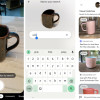 Google Lens Now Lets You Refine a Visual Search with Text
Google Lens Now Lets You Refine a Visual Search with Text

