Can't Find Your Android? Locate It with A Google Search
Apr 16, 2015, 7:56 AM by Eric M. Zeman

Google recently rolled out a quick new way to locate misplaced Android smartphones. A simple Google search for "Find My Phone" from a PC can find a lost phone, force it to ring at full volume, and even position it on a map. The tool requires device owners to sign in to their Google account in the browser and they must also have the latest version of the Google app installed on their phone. For people with multiple Android devices, a drop-down menu lets you specify which device you'd like to find. Users who want to lock or wipe their phone will need to have Android Device Manager activated on their handset. "Find My Phone" is free to use.
Comments
THIS WORKS!


 Samsung Refreshes Galaxy S Series with S Pen, New Cameras
Samsung Refreshes Galaxy S Series with S Pen, New Cameras
 Samsung Refines its Foldable Phones
Samsung Refines its Foldable Phones
 Samsung Upgrades its Wearables
Samsung Upgrades its Wearables
 Galaxy Ring Joins Samsung's New Wearable Lineup
Galaxy Ring Joins Samsung's New Wearable Lineup
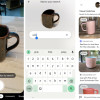 Google Lens Now Lets You Refine a Visual Search with Text
Google Lens Now Lets You Refine a Visual Search with Text



