Review: Apple iOS 9
Siri and Search
"Hey, Siri, can you help me write my review of iOS 9?"
"Sorry, Eric, I'm afraid I cannot do that."
Well, it was worth a shot, right? Siri may not be able to help me write this review, but Apple's oft-maligned, voice-powered assistant is much more useful thanks to the updates wrought in iOS 9.

To start, Siri can now respond to more natural language requests. This means you don't have to sound so much like a robot yourself when asking Siri to do things. For example, you can ask Siri to show you Tweets from a specific person "Show me Tweets from Rich Brome", or to simply open the app, say, "Hey Siri, open Twitter."
Siri is much better at understanding queries and can easily handle requests that require more than one step. I love being able to ask Siri to set alarms and reminders, open the music app and play the new Sword album, and of course look up random things on the web.
Siri is supposed to be more proactive at taking care of such tasks as creating calendar appointments when it sees flight reservations in your inbox. The problem? It only works when you use all of Apple's apps. Siri doesn't look through third-party email apps, such as Gmail. That means Siri didn't see my CES flight reservation in my inbox and thus didn't automatically add it to my calendar. When I turned on Apple's email app, Siri was able to see the reservation and suggest the calendar appointment.
Siri's best feature is still probably her snarky attitude. (Q: What's your favorite color. A: I don't know how to say it in your language. It's sort of greenish, but with more dimensions.)
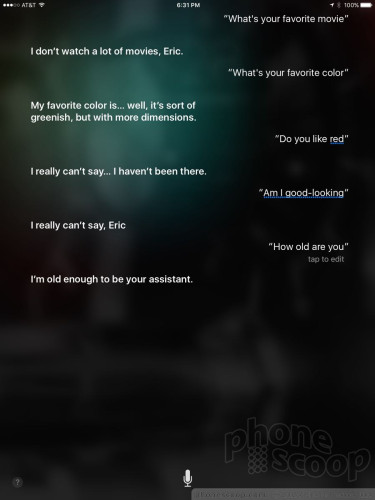
I think Google Now is a bit better than Siri at handling such actions — especially the proactive stuff — but Siri is no longer so far behind. Siri has easily caught up to Microsoft's Cortana, too, in terms of raw functionality.
Siri also powers iOS 9's improved search functionality, but it doesn't quite go as far as Apple claims.
There's a new search screen in iOS 9, which is accessed by swiping the home screen to the right. It shows a search bar, suggested contacts, suggested apps, and news headlines if you want. The idea is to give you a "head start" on searching through the iPhone. As far as I am concerned, the suggested contacts and apps aren't that smart because they're often those most recently contacted or used. Apple says these suggestions will change throughout the day based on your usage, but I didn't see much variation.
I do like that Apple added easy tools for seeking out nearby restaurants, coffee shops, gas stations, and other points of interest. Selecting the gas search automatically opens Apple Maps and shows me my own location with the locations of several nearby gas stations pinned on the map. Want directions? Tap and away you go.
Searching through the iPhone itself is better than ever. Siri now automatically generates search suggestions as you type into the search field. This is helpful, though the suggestions are often limited to local items on the iPhone itself. Perhaps the best improvement? Apple added a search tool to the System Settings screen. This lets you search for the exact setting you want rather than forcing you to peck your way through the sprawling maze of menus to find it.
News
iOS 9 installs the Apple News app whether you want it or not. It's a connected reader for finding and managing your reading list for news, articles, and other online content.
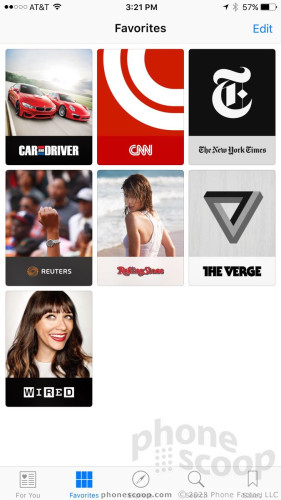
The app takes some time to set up and properly cultivate. It asks you about your general interests and then suggests some news outlets to get you going. It offers more suggestions over time based on your reading habits. You can easily subscribe to channels or topics, as well as specific web sites and content providers. News lets you preview articles within the app, but you can also leave the app and go the actual web site if you want. I like that the previews include the article's native fonts, images, and other media.
To be frank, I don't really care for the design of the app. The way it lists articles on the main screen is boring and uninspired. I also found it to be slow, which is frustrating given that its key selling point is supposed to be speed. It doesn't necessarily arrange articles in chronological order, which is always how I prefer to browse. Apple News has nothing on Flipboard, which is far more attractive and fun to use. Worse, it doesn't incorporate your social networks, such as Facebook or Twitter. This seems like a no-brainer to me. For what it's worth, the iPad version of News is vastly superior to the iPhone version, at least as far as the design is concerned.
Certainly people who have never used Flipboard will appreciate having a way to more easily read news on their iPhone, but there are better options in the App Store.
The news reader apps available from Google and Microsoft offer about the same level of functionality found in Apple News.
Maps
Apple Maps finally has transit directions! But only in a handful of cities. And they're not very good. Transit is supported in San Francisco, Philadelphia, New York, Chicago, Baltimore, and Washington, D.C. Using transit options, city dwellers should be able to route themselves between points with ease, but it doesn't work flawlessly.
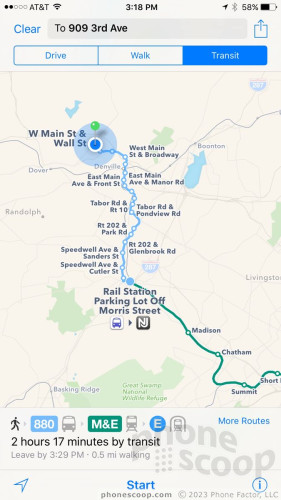
For example, Apple Maps was able to tell me how to take mass transit from my house to the Empire State Building using a mix of buses, trains, and subways. What's silly, however, is that Apple Maps doesn't include all the NJ Transit lines that operate in NJ, and, had I followed the suggested route, I'd have gone preposterously out of my way. Specifically, a NJ Transit line stops near my house and goes directly to the bus station in NYC. It's very convenient. Apple Maps wanted me to take a county bus route to a far-away train station and then catch a train to Penn Station. Silly.
Apple Maps was much better at getting me around Manhattan via subway. For example, Apple Maps shows station outlines and stairway locations for the majority of subway stations in NYC. That's particularly helpful when stations span several blocks and have multiple entrances. Apple also updated Maps instantly with the brand new 7 line that trundles across Manhattan, which was nice to see. And, in a nod toward consistency, Apple Maps' transit directions use the same colors, fonts, and shapes to denote the individual transit lines and there stations. This really helps bring together routes, especially those that contain multiple trains or busses.
By way of comparison, Google Maps provided excellent public transit support for Rich and I when we were in Berlin earlier this month. It expertly got us from A to B using buses, trains, and the subway.
More importantly, Google knew enough to include the NJ Transit bus line in NJ when asked to get me from my house to New York.
Conveniently, Maps carries over the simple search tools seen on the Siri search page. That means it lets you easily search for food, shopping, and other categories. The results it delivered through these simple searches were quite good.
Apple still has some work to do with Apple Maps and particularly mass transit directions. Further, the limited support for just six cities at launch leaves most of the country out of luck.
Notes
Apple hopes several improvements to its Note app will convince Evernote and OneNote die-hards to make the switch to Apple's product instead.
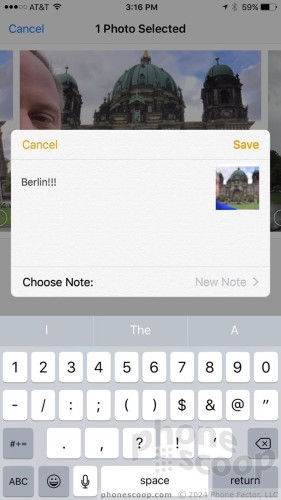
Notes now supports photos, maps, and web links, as well as checklists, and sketching. Apple added Notes to the "sharing" feature in other apps across iOS 9, which makes it easy to save attachments, documents, or whatever else you're looking at directly into Notes. Notes has a new browser for sorting through documents, including one for finding attachments.
Perhaps the best feature of Notes is iCloud. People who choose to sync through iCloud will see their Notes replicated across their iOS and Mac OS devices. It all works well enough that I'm almost tempted to use it.
Google and Microsoft each offer notes tools in Android and Windows, respectively. OneNote, Microsoft's app, is especially powerful and is available to Android, iOS, and Windows users. If you're already using OneNote, (or Evernote, for that matter,) there's no real reason to switch to Apple Notes unless you specifically want to use Apple's app.
Apple Wallet
Apple Wallet replaces the old Passbook app. It hooks into third-party apps for managing everything from movie and concert tickets to train passes and airline boarding passes. It also lets you manage your Apple Pay account by adding credit/debit cards and, now, store-issued credit cards (Macy's, Home Depot, etc.) and loyalty cards/accounts.
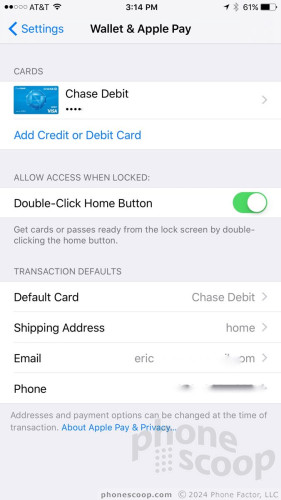
It makes sense to manage all of these retail-oriented tools from a single space called Wallet.
Apple Pay first launched last year and it remains the best experience for making tap-and-go mobile payments. At participating stores, iPhone owners need only tap their phone to the card reader while holding the Touch ID button to automatically open the app and verify the transaction.
Importantly, Apple Wallet does not store your normal credit card details locally, and every transaction is tokenized for security. This means retailers never actually see your standard credit card number; they just get your money. Moreover, Apple lets you disable Apple Pay remotely via Find My iPhone if you lose your iPhone. Lastly, it's easy to use Apple Pay to make payments in select third-party apps.
I like Apple Pay, but I wish it was more widely available. Apple claims iPhone owners can make payments at more than one million locations around the country, but they are few and far between. Honestly, I forget to use it when I walk into my local Walgreens, one of the few places I go that takes it.
Google is set to launch Android Pay very soon, but it will face the same limited footprint that Apple Pay faces. Samsung is launching its own mobile payment app shortly, and it should be more widely available thanks to support for NFC and MST (magnetic stripe) technology. It remains to be seen just how successful Samsung Pay may be.
To be fair, it is worth pointing out that NFC readers should become more common in the months ahead. Retails need to install more secure credit card terminals by October, and most new terminals include NFC. Hopefully that increased availability of NFC terminals in retail stores leads to an uptick in the availability of Apple Pay and its competitors.
iCloud Drive
Apple has long offered its own servers to people looking to store documents and other files online. iOS 9 makes it possible to access iCloud directly via the new iCloud Drive app. Oddly, Apple doesn't turn iCloud Drive on automatically. It's hidden in the system settings. Once activated, it puts a simple file browser on your home screen.
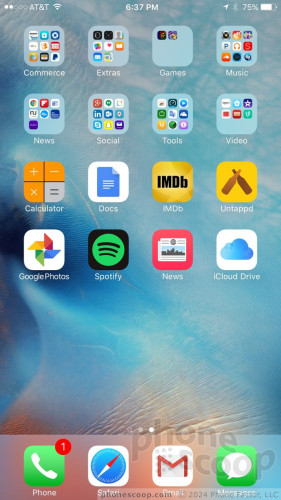
It's surprisingly effective for searching through any files you may be storing online. A search bar at the top helps quite a bit, especially if you know what you're looking for. The one thing I found annoying is that it doesn't let you view files through an internet connection. In other words, if you want to open a text document stored in the cloud, it first downloads the whole file to your iPhone. On the plus side, any changes you make to that document are then synced back up to iCloud and reflected across your devices.
Google Drive and Microsoft OneDrive are far, far superior, but it's nice of Apple to offer even this simple tool for managing your online documents.










































 iPhone 14 Plus Offers a Big Screen For Less
iPhone 14 Plus Offers a Big Screen For Less
 iOS 16 Revamps the Lock Screen
iOS 16 Revamps the Lock Screen
 Apple Watch Series 9 Detects Finger Gestures, Brings Siri On-Device
Apple Watch Series 9 Detects Finger Gestures, Brings Siri On-Device
 Google Bringing Transit Ride History to Google Wallet
Google Bringing Transit Ride History to Google Wallet
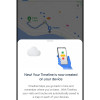 Google Making Maps Location History Private, Even from Police
Google Making Maps Location History Private, Even from Police



