Hands On with the Motorola razr and razr+ (2024)
Jun 25, 2024, 4:12 PM by Rich Brome @rbrome.bsky.social

Motorola has a refreshed pair of razr foldables for 2024 and they come with a solid set of upgrades over last year's models. Most notably, the $700 model now has a full-size outer display, making it look much more like a premium foldable while offering considerable functionality. There are plenty of other upgrades to talk about, and there's a lot of unique software to explore. And what are they like to hold and use in person? We'll cover it all in this hands-on report with our first impressions of both phones.
Externally, these two phones are remarkably similar. In fact, that's the main thing you need to know. The frame is essentially the same, down to the high-grade aluminum, redesigned hinge, new IPx8 water-proofing, button and speaker placement, main display, main camera, etc. It's clear that Motorola didn't set out to design two separate phones, but instead designed essentially one phone and just tweaked the (mostly internal) specs to reach two price points.
The thing is, if you imagine it that way, that "one" phone is a very nice and high-end one. The pricier razr+ shows no trace of compromise. Instead, the more-affordable razr shows a lot of details you would only expect in a more expensive phone.
The most visible difference is the outer display. On the higher-end razr+, they've taken things to the next level by trying to minimize all of the bezels and make the whole cover surface "all screen". It's impressive engineering.
On the more-affordable razr, the display is still quite large, wrapping around the cameras, and fully interactive with third-party apps and everything. This impressive custom software experience for the outer display is the same on both models.
What I appreciate most is the value of the affordable model; the exact same large outer display found on last year's flagship razr+ is now available on the razr for just $700. They also improved the hinge, main camera, and waterproofing, and brought those changes to the more-affordable model as well. You really feel like you're getting a premium foldable for a steal; the new razr looks expensive. And in the one area where they usually compromise for cost — the camera — they didn't, bringing the same 50 megapixel main camera with OIS to both models. We all care how our photos look, so this is important.
Hardware
The new razr series is a refinement — not a redesign — of last year's razr+. All of the basics of the engineering, shape, and feel are similar. That's good; it's a good design for a flip foldable. The rounded shape is comfortable in the hand. It feels surprisingly solid, even when open or half-open.
If you're used to a standard (non-foldable) smartphone, the shape when open will feel weird. It's much taller, so you need to hold it closer to the middle than the bottom, which can be a major adjustment. It can feel like it's going to slip out of your hand. The slightly rougher textures on the back of the razr+ help here.
I wish it were easier to open quickly; I sometimes struggled. But it's certainly easy to close, and does so with a very satisfying, soft "snap".
Motorola continues to work on minimizing the "crease" in the middle of the flexible display. You see it in reflected light on all foldable phones, and feel it when you swipe across the hinge. I feel like Motorola has made some noticeable progress this year. But it's still there.
razr+ camera bumps

It may not be obvious from photos, but the cameras stick out much more on the razr+. On the razr, they protrude maybe 1.5mm, whereas on the razr+, it's closer to 3mm. Presumably this is to accommodate the 2x telephoto lens on the secondary camera on the razr+. (The razr has a wide-angle camera instead of telephoto.)
This is where I have some issue with Motorola's choices. Motorola says their usage data shows people try to take telephoto photos more often than wide shots. Okay, but by that logic, why not put a telephoto camera on both models? Is a basic telephoto camera/lens really that much more expensive than whatever wide-angle camera they're using? This difference between the two models seems arbitrary.
But I don't take Motorola's logic at face value here. Yes, we all zoom in sometimes. But any phone can zoom in and you'll "get" the shot, it's just a matter of quality. Whereas if you don't have a wide-angle lens, there are some shots you simply can't get at all. I find I use the wide-angle camera on my phone regularly, so I would miss the wide-angle option.
Worse, on the razr+, Motorola only put OIS on the main camera, not on the telephoto. Telephoto is where OIS matters most, so that's a really odd choice. Do not expect to take good telephoto photos in anything but ideal (very bright) lighting.
One more note about the cameras: Motorola claims the 50-megapixel main camera is "the same" in both models... Well, all I can say is for now is that I'm a bit skeptical. In my cursory tests, the razr+ produced consistently better photos. Color and contrast were over-exaggerated in photos from the razr, while I got much more natural-looking photos from the razr+. (Both phones set to 1x and the same settings, including "natural" mode.) With indoor shots, I saw consistently better fine detail from the razr+. (And I was careful to disable the auto-high-resolution feature of the razr+, which is great — more about it later — but would have been unfair for this test.)
With that said, this is a pre-release phone and camera software is one of those things that's often fine-tuned until the last moment. That's why I'm not allowed to share sample photos or detailed analysis. The final razr may end up taking excellent photos on par with the razr+, but it's something that was quite noticeable for me, so it's something to keep an eye out for in the full reviews, when those come out in a few weeks.
The default colors sold by most US carriers will be the boring gray and dark blue, but Motorola's other color options are really nice, and might be a good reason to consider buying unlocked. Orange and green? I love it!
Software
When I talk about the software on most Android phones, there's often not much to say. That's definitely not the case here! Motorola has a bunch of their own software that they add to most of their phones. That's all here, plus some very interesting new camera features. Then there's all the unique software just to take advantage of the foldable form factor.
There are so many features and options that it can be rather overwhelming. If you want, you could easily spend weeks just exploring every possible setting and trying different ways of using the phone. Weeks. If you're tired of boring phones and that sounds fun to you, you'll be in heaven. (And I don't mean to say that the phone requires extensive setup to use; it doesn't. Just that there are seemingly endless customization options if you decide to go digging.)
There is an always-on option for the cover display that shows date, time, battery, and weather at all times, and it reflects personalization options like your chosen font style. There's also Sleep Display, which is pretty much the same thing but with wallpaper, so it uses more battery. ("Sleep Display" is, ironically, something you have to "wake up" with a tap or nudge to see.) These two things seem a bit redundant to me, and I suspect Sleep Display exists just to show off the fancy cover display and how it wraps around the cameras.
There are so many other things you can do with the cover display. It's like a mini Android interface, complete with lock screen, home screen, quick settings, wallpaper, apps, widgets, and navigation buttons at the bottom. Not all apps work on the cover display, but many do, including third-party apps.
Where things get really interesting is with the camera software. And again, there's just so much going on that I can't possibly cover it all.
selfie

Obviously, the cover display is great for taking a selfie with the "good" camera. With the phone closed, you get a pared-down camera interface. You can choose some basic modes like portrait, video, slow motion, or Photo Booth, but other modes like Night Vision or Ultra Res are unavailable. You can choose zoom level (which camera) and some basic settings, but again not all settings.
Open the phone half-way and use the camera, and you get more interesting options. You can set it down on a surface, aim it, and take a photo almost as if you had a tripod. (This is perfect for the new Long Exposure mode on the razr+.) The controls all move to the bottom half of the main display while the viewfinder takes up the top half.
Simply turn the phone sideways to activate "camcorder mode", which automatically starts shooting video and shows a viewfinder on both displays. Weirdly, it doesn't do the same for still photos; if you set the phone down half-open and try to use the timer to take a photo, you don't automatically get a viewfinder and countdown on the cover display, which is really weird to me. (You can turn on an outer viewfinder, it just requires digging into settings.)
Any time you take a regular photo, it appears on both displays right after you take it, so everyone can instantly see how it turned out. There's also an option to put a goofy animated cartoon on the cover display, to help encourage kids (or anyone) to look and smile.
There are a few things the razr+ can do that the regular razr can't, that are easy to overlook. My favorite is "Smart High Resolution", which will automatically disable pixel binning and take a full 50-megapixel photo (instead of the usual 12.6 megapixel) when the lighting is bright enough that the phone thinks it will turn out well. I think this is a brilliant feature I would definitely use. Apparently Motorola has had this on some of its phones for other regions for a bit, but it's just now bringing it to the US. Unfortunately, this option doesn't "fit" in the camera quick settings bar at the top, so it's buried in a weird extra row of icons (that's just the one icon). It looks like an afterthought and a place where the interface needs some work.
The new Long Exposure mode is also exclusive to the razr+. Both models can technically do a long exposure of a set length via Pro mode, but the dedicated Long Exposure mode is unique. It has presets for things like "traffic trails", "water and clouds", and "light painting". But it also has a slider that you can set to "infinity", where the shutter button lets you start and stop the long exposure on the fly, whenever you like. Then it figures out the right exposure after the fact. Neat! It also has a "Star trails" mode for astrophotography that defaults to a 1-hour exposure, but can also do 15, 30, 90, or 120 minutes. The other option in this mode is a timer delay, which is smart (so pressing the shutter button doesn't cause motion blur at the start).
The razr+ also has two video features not on the razr: Auto frame rate (to prevent overheating) and Auto focus tracking (keeping the focus on moving people or animals). I can only assume that the different processor has something to do with this difference.
Summary
I think Motorola has two very strong offerings here. I'm particularly impressed by the value of the lower-end model, which really does seem like a premium foldable at a great price. And the higher-end model is extremely competitive with Samsung's Galaxy Flip. Although I might make different choices in the camera specs, I struggle to find any other faults with either phone.
Comments
No messages








































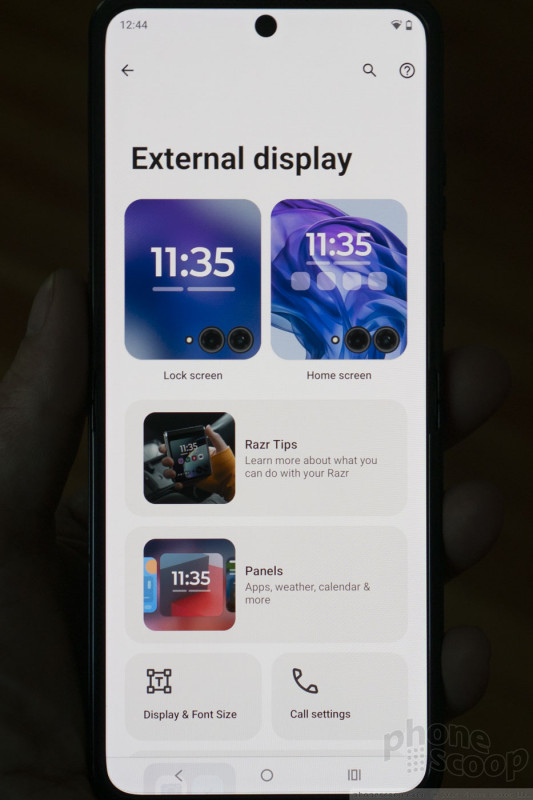

































 Clicks Keyboard Case Comes to Android
Clicks Keyboard Case Comes to Android
 Moto Dresses the razr+ in Pantone's New Color of the Year: Mocha Mousse
Moto Dresses the razr+ in Pantone's New Color of the Year: Mocha Mousse
 Motorola Upgrades its razr Foldables Across the Board
Motorola Upgrades its razr Foldables Across the Board
 Samsung Refines its Foldable Phones
Samsung Refines its Foldable Phones
 iPhone 14 Plus Offers a Big Screen For Less
iPhone 14 Plus Offers a Big Screen For Less
 Motorola razr (2024)
Motorola razr (2024)
 Motorola razr+ (2024)
Motorola razr+ (2024)








