Review: Sanyo SCP-2700
Calls
The SCP-2700 doesn't offer any surprises in the phone call department. Press the green send key to get at a list of all your calls. The most recent call in the log is highlighted with enlarged text, so it stands out nicely. Use the left soft key or text key to automatically send the highlighted number a message. The right soft key lets you select from several other options.
You can also choose to dial numbers on the keyboard, though the reduced size of the number keys may frustrate some users. You can set up to 98 speed dials if you wish, to make dialing easier.
Contacts
The contacts applications is simple and straight forward. A search bar at the top of the contact list lets you scan through your database. It searches in real time, and sorts as you type. I always like phones that do this, as it cuts down on the time it takes to find a particular contact.
From the contact list, the left soft key automatically initiates a text message, as does the dedicated text button. The right soft key brings up a short list of options, such as edit, pre-pend, delete, etc. The one feature I really like is the "set as secret" feature. When enabled, this feature will show the name of the contact, but not the number associated with it. In other words, if someone grabs your phone, they won't be able to steal the number from you very easily.
The problem here is that there's no intuitive way to protect this setting. Anyone who knows how the 2700 works can simply go into the contacts program and turn off the "set as secret" feature, which will then reveal the number. Turns out, if you dig into other settings of the phone, you can completely hide the "secret" numbers / contacts from view, but it's a bit weird that that particular switch is paired with the feature itself.


















 iPhone 14 Plus Offers a Big Screen For Less
iPhone 14 Plus Offers a Big Screen For Less
 Qualcomm Taps Iridium for Satellite Connectivity
Qualcomm Taps Iridium for Satellite Connectivity
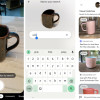 Google Lens Now Lets You Refine a Visual Search with Text
Google Lens Now Lets You Refine a Visual Search with Text
 Apple Watch Goes Ultra
Apple Watch Goes Ultra
 Xplora Expands Lineup of Kids Smartwatches for US
Xplora Expands Lineup of Kids Smartwatches for US
 Sanyo SCP-2700 Juno
Sanyo SCP-2700 Juno








