Review: Nokia 3220
Apr 13, 2005, 5:00 PM by Eric Lin
In-depth review of the affordable new Nokia 3220 GSM phone with extensive customization options for T-Mobile.
Form
Body
Form Factor
The 3220 fits in the hand, and in the pocket very well. The wave messaging fun cover adds a bit of thickness to the phone, but it is still small enough to fit even in tight pants pockets, albeit with some bulging. With the standard cover, the 3220 is small enough to go unnoticed in all but the tightest of pockets. For such a plastic looking phone, the 3220 has a surprisingly solid heft.
Keypad
Although each key actually is 2 keys in a rocker-style configuration, they are well designed and large enough that even those with large hands (like my construction worker roommate) have no trouble hitting the right keys, which was a pleasant surprise. There is a distinct valley between the two joined keys and a fairly distinct space between each of the key units. Because the D-Pad and navigation keys have slightly different edges than the numerical keypad, it is also easy to feel out the different types of keys as well. There is a short learning curve to press in on the D-Pad for select, however it is not significant. The only other key on the phone is the power key, which doubles as a shortcut to switch profiles with a quick press, as it does on all Nokia phones.
Three S's
Screen
The screen is the typical 128 x 128 Series 40 display. Nokia continues to experiment with different screen technologies, in what is probably an attempt to balance legibility with power consumption. The 3220 seems to have finally struck that balance. The screen is easy to read indoors, and better outdoors than most other Nokia handsets - even more expensive models like the 6230. The colors are still somewhat washed out in bright sunlight, but they are no longer completely washed away.
Signal
The antenna is excellent, especially for an integrated model, and the phone gets reception even in many problem areas. The reception is not better than expected in dead zones, however it is often sufficient to make a call. The signal strength indicator is more accurate than most as well, giving an accurate representation of how signal will affect call quality.
Sound
This phone rings very loudly, we never had to turn the ringing volume louder than 4 out of 7. The 3220's speaker is very close to the top edge of the phone, making it difficult to naturally place the speaker in your ear by feel. Even when the phone is pulled down the speaker is not very loud in noisy environments.
The poor speaker placement and volume are compounded by the lack of external volume controls. There are no volume buttons on the 3220, instead, as on Nokia Series 60 phones, in-call volume is adjusted by pressing left or right on the D-Pad during a call. Ringer volume must be adjusted from within the settings menu.
The speakerphone also suffers from the weaknesses, however it is much easier to adjust the volume using the D-Pad when you are looking at the phone. The microphone performed much better than the speaker did.
Battery
In average use the battery lasts 3-4 days of making calls, sending texts, taking pictures and general fiddling around.
Function - Basics
Menus
Anyone who's used a Nokia Series 40 will immediately be comfortable with the 3220 as it has the same interface Nokia has used for the past few years. For those not familiar with Series 40, the interface should still be simple to learn.
On the home screen, the D-Pad select button is clearly labeled Menu, other buttons are also clearly labeled. Navigation is very consistent between applications: the right softkey always goes back a step, the left softkey opens up a menu of options and select chooses the default action.
Menu speed is very quick when opening the main menu, and generally as fast when clicking an item in the main menu. However once inside an application, things can slow down a great deal, especially when accessing the file system. Nokia has acknowledged this by display a sort of progress bar whenever there will be a long pause.
Some pauses are longer than others. The shortest pauses where the progress bar is displayed are for tasks like displaying the SMS inbox or starting the camera application, each of which takes less than 2 seconds.
The longest pause was loading an application from the Wave Messaging Fun Cover, which took upwards of 5 minutes. The 3220 is one of a few models that features Nokia's smart connector, a second connector in the battery compartment which allows the phone to use smart covers. The covers can have both hardware and software that work with the phone. However in order to use the software on the covers, it must be loaded from the cover into the phone's memory. Either the type of memory in the cover, the speed of the smart connector, or both contribute to this eternal wait.
Calls / Contacts
Calls
Everything works exactly as expected to for calling: pressing the send key takes you to the dialed numbers section of the call log, holding down the 1 key speed dials voice mail, and so on. Once a call has begun the right softkey turns speakerphone on and off, while the left softkey lists other options such as mute, hold, new call, etc.
Contacts
Nokia uses both the SIM card and the phone memory to store contacts. If a contact is stored on the SIM, it is limited to one number per name. If it is stored in the phone memory, each contact can hold multiple numbers, email addresses, street addresses and notes. Any contact can be assigned a voice tag or a speed dial shortcut, but only contacts stored in phone memory can be assigned a photo for caller ID. Voice dialing must be trained for each entry. Selecting a photo for caller ID requires an extra trip to the options menu to select "Save to contacts," but otherwise is straightforward. It is also impossible to create a new contact without assigning a phone number of some sort. So in order to create a contact to send pictures to via email (if you are moblogging, for instance) you must create a contact, enter a fake phone number, add an email detail, then go back and delete the phone number.

Messaging
From the homescreen, tapping left on the D-Pad will bring up the new SMS dialog, which begins with the message composition window. This window will be populated with the previous text, so it must be cleared first unless you want to send the same message.
Once the form is empty, composing a message is quick, as the T9 is very fast. However unlike other manufacturers, Nokia does not populate the T9 dictionary with many of the SMS abbreviations, so they will have to be entered by hand at least once. Once the message is written, addressing it is simple whether you use a number or want to lookup a contact in the phone book.
Composing and sending a picture or video message is fairly easy. After taking a picture, you are given the option to send it or it can be done through the Messages or Gallery applications. Once you've attached a picture or video, and added any text or other multimedia to the message, sending the message to another phone is easy. Sending the message to an email address requires using the options menu instead of the Send key, which is a bit confusing. Other than sending MMS messages to an email address, there is no support for sending or receiving email.
Receiving and reading messages is simple, exactly as it should be.
Function - Extras
Camera
The phone and camera application are designed to hold the phone vertically (like you normally would hold it). This makes it very easy to hold the phone still during a picture, however also positions your fingers in front of the lens if you aren't careful. Held vertically, the phone takes VGA pictures in landscape orientation.
The viewfinder is letter boxed with menu bars above and below to frame the shot. The camera has a portrait mode, but it takes 80 x 96 pixel snapshots for photo caller ID. Nokia has separated night mode from the regular camera mode again. This is a good thing as the auto night mode seemed to significantly desaturate daytime pictures on the last models. Now daytime pictures are slightly over-saturated, if anything, and night mode pictures are much brighter but still very grainy.
Video is a messaging-friendly 128 x 96 resolution. It averages 10-15 frames per second, which is fast enough to show motion, but slow enough to still look a bit choppy. The sound is even choppier than the video. The video recorder defaults to 15 second clips - the maximum length that can be squeezed into the MMS size most carriers allow - however there is a setting to change the clip length to Maximum, which is 50 seconds.
There is a minimum wait of 2 seconds between taking a picture and the camera ready to take another. Most of that time is dedicated to saving the picture, however once it is saved you must take a quick second and press the Back softkey to return to the viewfinder. If you do not press Back, you have most the options as if you were in the Gallery application.
The only way you can manipulate the photo is by adjusting the contrast. There are no special effects to add and it cannot be rotated. You are given the option to move, rename or delete the file (how DOS of Nokia!), or attach it to an MMS. The Gallery application additionally gives you the option to zoom in on the photo and pan around to inspect the photo at 50% scale. It is not possible to zoom in to a full 100%. The gallery application has a few different views for sorting pictures, including list style and a grid. The grid of thumbnails suffers a noticeable delay when navigating between photos, and especially between screens of thumbnails.
Pictures and Videos
The 3220 takes pretty good pictures considering it uses a VGA CMOS sensor. It scored 20/80 vision on the eye chart test. However on the color test the whites and pretty much everything has a greenish-blue hue. This translates to very vibrant green grass, but dullness of other colors. The low light shot of friends in a dark bar is very grain, as is typical of Nokias. They have no LED flash, just a night mode. However the second low light picture of brightly backlight carafes in a dark bar came out surprisingly well.

3GPP / MPEG-4 format (viewable with QuickTime)
Browse / Customize
Browser
Setting up the browser is not as simple as it should be, despite the fact that sending the settings from Nokia USA's website worked flawlessly. The problem is once the settings have been saved, they are not actually activated, nor are you prompted to activate them. After attempting to access a number of websites and failing, a trip through the settings menu and interpreting a number of vague options was necessary to get the profile working.
Once working, the browser was quite speedy, both downloading and rendering sites at a more than acceptable pace. This is partly due to EDGE, no doubt, but also must be attributed to the browser itself. The low resolution screen makes browsing a bit of a chore, but there is a small font setting to squeeze more into the small space.
Customization
The look of the interface can be changed by selecting different themes. Themes include colors, wallpapers, screensavers, menu colors and icons. In addition themes also include special ringtones and light patterns for the color LEDs behind the rubberized hand grips. Because of the limited resolution, all of the themes look a bit outdated, and also a bit too busy since so much is squeezed into a small screen.

QuickTime format
For best usability as well as looks, we had to choose a theme to start with then customize it with different wallpaper and menu color. You cannot create your own themes, however you can use pictures from the camera as custom wallpapers. You can also download additional themes, wallpapers and screensavers from Nokia and other mobile content providers.
Ringtones and alerts are limited to 16 tone midi files or Nokia's .amr full sound files. Not all carriers and download sites have .amr files, so to get a full music ringtone, you may need to use the voice recorder application on the phone to capture the song you want to play. It won't sound as good as a professionally produced ringer, but it will do. Alternatively there is software like Xingtone that will let you create an .amr file from a snippet of an .mp3 or .wav. Once created you'll need to either send it to your phone as an MMS friendly email or host it online for download.
The phone itself can be customized as well. The handset comes with a see-through removable cover and templates so you can insert your own pictures beneath the clear plastic. You can also buy a number of colored hand grips and covers for the phone. The 3220 uses Nokia's smart shell technology to integrate extra hardware into the shell.
An electronic payment shell will be available for the 3220 later, but a Wave Messaging fun shell is available now. It has a strip of LED lights and tilt sensors inside the shell which can be used for games or to create messages in dark spaces. As the phone is waved quickly back and forth, the LEDs change and spell out a message. We took a video of it to illustrate...

QuickTime format
File Management
Memory for each type of data is managed from within that application. Contacts manages phone book and SIM memory. Gallery manages all multimedia files and Applications manages all Java downloads. Both the Gallery and Applications memory dialogs will display all available memory, since it is dynamically distributed, however it will only let you manage the type of files it is built to deal with.
Other
Watch
Although it is not activated by default, you can set the phone to display the time (and/or date) on the home screen from the Time and Date settings. When the phone is not in use, the 3220 turns off the backlight and displays a very dim clock as a power save function instead of turning the screen completely off. When this clock is displayed, the phone can be used as a watch as long as there is enough light to read the dim face.
At night or in dark rooms, you will need to activate the backlight. If the keys are unlocked and you press a button, the phone will turn on the backlight and show the home screen or the last screen displayed. If the keys are locked, pressing any button will simply display a message on how to unlock the keys without displaying the time or activating the backlight. Pressing the power button or select on the D-Pad will activate the backlight, but still the same message is displayed, forcing you to unlock the phone to check the time in the dark. It would be great if a quick tap on at least one of the buttons would turn on the backlight while still displaying the clock screensaver if the keys are locked.
Java
The 3220 barely rates on the Java benchmark scale, however that is not unusual for many entry level phones. It rated a 782 on the MIDP 1.0 test and a mere 40 on the MIDP 2 battery. This places the 3220 right at the 50% mark of the scores for phones for the MIDP 1 test, but in the bottom third of phones for the MIDP 2 test.
Extras
There is a very simple calculator, which is a bit confusing to use until you get used to the interface. The alarm clock is easy to use, and will work even if the phone is turned off. A countdown timer is also available as a separate application. There is no built in FM radio or music player, however since the 3220 uses a Pop Port connector, these can be added as specialized headsets. It may be possible to use a USB cable and third party software to sync the phone to a Mac or PC, however neither a cable nor software is included in the box.
Wrap-up
For people with basic needs - calling, messaging, snapshots - the 3220 practically sells itself. While reviewing this unit, friends and strangers alike were easily convinced that this was the next phone for them. The small form factor, decent screen, camera and familiar interface are a sure hit.
The form factor, including the smart shells, is a welcome improvement over other recent models. Now that Nokia has returned to a fairly standard keyboard design, it is easy to use. The customizable and interchangeable shells guarantee the phone will appeal to people with a wide range of styles.
Smart shells like the electronic payment shell offers the exciting prospect of one day ditching your wallet, slimming down the number of things to carry in your pocket as well as more immediate fun options.
Unfortunately the "smart shells" also best illustrate the 3220's shortcomings. The phone is slow, especially when it comes to advanced tasks. These advanced features are also more difficult to use, requiring circuitous trips through a variety of menus and options.
Series 40, the interface on the 3220, has been around for quite some time, and as new features are added they are simply piled on to the existing applications and menus. By doing this Nokia is sacrificing usability, one of their strong points, at the expense of new features. Despite this, Series 40 remains one of the most intuitive phone interfaces for most uses.


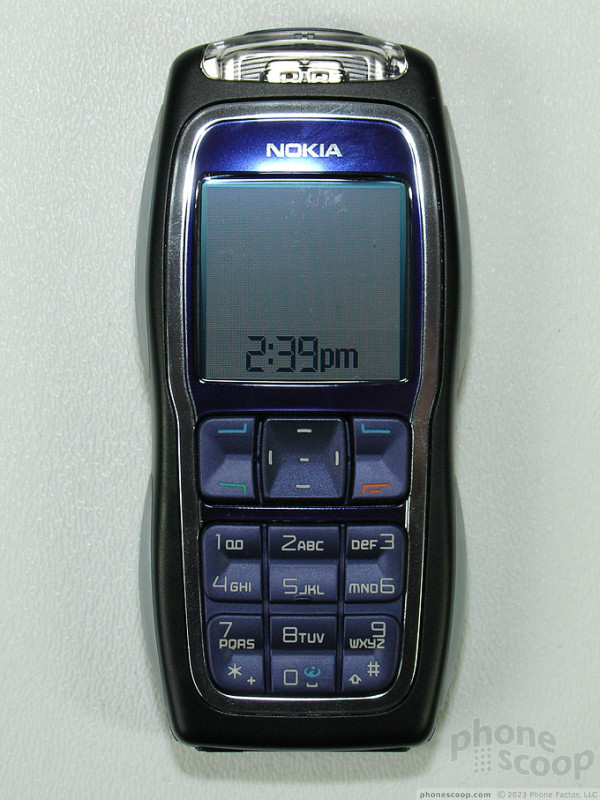



















































 Nokia Debuts New Light-Up Camera Phone
Nokia Debuts New Light-Up Camera Phone
 Asus Goes Big with Zenfone 11 Ultra
Asus Goes Big with Zenfone 11 Ultra
 Nokia 3220
Nokia 3220



