Review: Samsung Transform
Camera
The camera app on the Samsung Transform is the basic Android camera app. That's a shame, because Samsung has some nice looking camera apps on their higher-end phones, with more controls available onscreen. The Android camera app has some basic exposure controls, like white balance and color filters for sepia or black and white photos, but it's a hassle having to open the drawer and scroll to the right setting everytime I want to switch from auto focus to macro focus, which is fairly frequently. Also, the camera app has a large, unnecessary border all the way around. It would have looked much better with a full screen viewfinder.
If you download a Sprint ID pack with Pixel Pipe, the camera automatically launches the app after every picture and tries to auto upload your images. This might be convenient, but wouldn't it be polite to ask first before opening a new app? You can turn the feature off, or you can set up Pixel Pipe to automatically upload pics to a specific site without prompting you.
Image Gallery
The Samsung Transform uses the basic Android photo gallery app. It isn't as pretty or advanced as the newer version found on Android 2.2, but it's still clean and effective. It's easy to view pics individually, in a thumbnail grid, or as a slideshow. It's equally simple to share pics with a variety of sources. One of the best parts about Android is that every time you add a new app with photo sharing capabilities, that app gets added to the gallery's Share menu. So, with a few ID packs loaded, I get the ability to share my pics via Bump, Pixelpipe, Yahoo Mail or Tweetcaster, in addition to the standard email and messaging options. The phone is supposed to support Bluetooth file transfers, but there was no option to send pics over Bluetooth, like there is on other Android phones.
There are almost no editing options in the gallery on the Samsung Transform. You can crop or rotate pics, but that's all.









 CTIA Fall 2010
CTIA Fall 2010
 JBL Puts a Touchscreen on its Earbuds Case
JBL Puts a Touchscreen on its Earbuds Case
 Google Overhauls Android's Parental Controls
Google Overhauls Android's Parental Controls
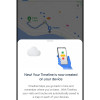 Google Making Maps Location History Private, Even from Police
Google Making Maps Location History Private, Even from Police
 Samsung Transform
Samsung Transform



