Camera Phone Shoot-Out
In reviewing the phones for this article, naturally I took a lot of photos. In sorting through all those images to create this sample photo gallery, I discovered something disturbing - a good number of my photos were missing! The missing photos were all from the Samsung A500 and Motorola T720i. I did some investigation and experimenting, and uncovered a potentially serious problem with each.
With the Sprint (Infohand) camera for the A500, the problem was that sometimes it simply refused to take photos. I had noticed this initially in low light situations, but I noticed it because it didn't beep. The real problem is, sometimes it DOES beep, but doesn't actually take the photo. This seems like a really nasty bug with the camera, although it is easy to work around, if you are just careful to watch the remaining pictures counter, and ignore the beep.
With the T720i, the problem was that some MMS messages sent to e-mail simply did not go through. It's hard to say if this was a problem with the Motorola phone or T-Mobile's MMS service. However, after it didn't work for four messages in a row, I was able to send them to the Nokia instead, and then use the Nokia to forward them to the same e-mail address with no problem. But later, I was able to re-send the original messages from the outbox of the Motorola directly to the e-mail address, and the second time, they went through fine.
For the messages that didn't go through, the Motorola reported that they had been sent successfully. Oddly, for one of the messages that was sent to the Nokia, the Motorola reported it as failed, even though the message went through and was received just fine by the Nokia. Again, it's hard to say where the bugs are, (the phone or the service,) but they're definitely there.
Regardless, when sending MMS from the T720i to an e-mail address, you may want to verify that the messages have actually been received before deleting the photos to make room for more. I didn't run into this problem when sending from the Nokia to an e-mail address.
Sample Photos
I tried to capture a range of different subjects and lighting situations, to really put each camera through its paces. Whenever possible, I took the exact same photo, at pretty much the same time, with each of the four phones.
The results vary wildly for the different scenes below, but each camera also had at least one consistent flaw.
With the Sanyo, all of the images had a gray cast. In fact, not a single picture taken with the Sanyo had true "white" anywhere in it - only light gray. I did some measuring in Photoshop: whereas a normal photo should include shades from 0% (black) to 100% (white), pictures from the Sanyo went from 0% to only about 85%. The photos looked great on the phone, but not so good on the computer.
With the Sprint/Infohand camera for the A500, the problem was a strange pattern that looked almost like bad dithering, as if the camera doesn't support true 24-bit color. To describe it, it looks sort of like a screen (as in window screen or silk screen). I'm not an imaging expert, so I'm not sure what it is exactly, but you can check out the sample photos below and see it for yourself.
With the Motorola, there were two problems. First, the color wasn't very saturated. Considering that the T720i has a display that doesn't show color well to begin with, this explains why photos almost looked black-and-white when viewed on the display.
Second, there was a strange "ghosting" problem with the images. For example, in a couple of shots below where well-lit cables run through the scene, it looks like there are two right next to each other, when in reality there is just one.
The Nokia images generally had excessive color saturation. This may have contributed to the images looking good on the phone display (compensating for the dull passive display) but made photos look unnatural on the computer (and better phone displays). The photos also had extreme JPEG compression applied that produced noticeable artifacts and blurring. Finally, the photos were unusually dark toward the edges, producing a kind of "tunnel vision" effect.
Clicking on the small images below will bring up the original image. The originals have been left as untouched as possible, to avoid adding additional JPEG compression that might affect image quality. The odd white areas added by Sprint's system are left intact. The Sprint images are rotated, since, as far as I can tell, this is done without adding an extra level of compression. The Motorola and Nokia images are left un-rotated. The Motorola only supports 320x240 resolution, so its images are smaller than others, which have 640x480 resolution.
SEPTA's "Magical Holiday Railway". The local transit authority sets up this model railroad every holiday season.
Notice the darkness toward the edges in the Nokia picture. All of the cameras seem to have better focus toward the center, and some blurring toward the edges. The Sprint camera for the A500 seemed to capture the best color balance for this scene.
The old Reading Terminal train station, which has been converted to be part of the convention center.
I chose this scene because it presented both challenging lighting (strong backlighting) and a huge amount of detail, to really put resolution to the test. Besides the intricacy of steel and wood that make up the roof, there are a number of abstract-art steel sculptures hanging from the ceiling.
In the Motorola picture, you can see a bit of the double-image "ghosting" problem I mentioned earlier. There appear to be two steel cables hanging vertically, toward the middle of the photo. If you refer to the 5300 picture, you can see that it's actually one cable. It looks like the Nokia camera probably captured most of the detail, but the excessive JPEG compression destroyed most of the fine detail.
This is one of the scenes where I had problems with the A500's camera. The first time I took these photos, I know I took one with the Sprint camera, but apparently it just beeped and didn't actually take the picture. So I had to go back again a few days later. (The A500 picture above was not taken the same day as the others.) Then, when trying to take the photo again, it wouldn't take. I tried at least ten times in a row. Each time, it beeped the same way, but only once did the remaining pictures decrease on the display, and only this one photo was there when I uploaded.
The Sanyo really captured the detail well, but the lack of true white is also very noticeable in this image.
Hard Rock Cafe
This turned out to be a challenging scene. The Motorola photo was taken using the special low light setting. It turned out very well compared to the others, but the color saturation (or lack thereof) was still a problem. The A500 original image is particularly worth checking out. It really shows the strange pattern I mentioned earlier. I went back another night to try the Sanyo with manual brightness control, to see if I could get a better picture, but wouldn't you know it - my battery ran out.
Love Park Christmas Tree, City Hall in Background
This was a sort of an "extreme" low-light test. I actually didn't expect any of these to come out at all. The Motorola is again using the low-light setting, and again, it helped. Without it, the lower half of the city hall tower completely disappeared. (You may need to adjust your monitor settings to see it.) The Sanyo was pretty amazing. For this shot, I tried the manual brightness controls. It made a huge difference. In auto, the lights were totally blown-out like the Hard Rock photo, but adjusting it manually let me get this impressive shot.
City Christmas Tree (night)
Again, the Motorola did a respectable job of capturing both the foreground and background, in a challenging situation. Like the Hard Rock scene, the Sanyo's auto brightness tried a little too hard to brighten up the background - at the expense of the foreground. I think the Nokia did the best job of capturing the tree itself.
City Christmas Tree (day)
Here you can REALLY see the ghosting problem with the Motorola. If you click and look at the large original photo, you can see it. Once again, it looks like there are two cables when there is actually just one.
Clock Tower of Philadelphia City Hall
None of these really captured the colors as I saw them (it looked pretty amazing). The Nokia is close in color balance, just way over-saturated, as usual. The Nokia photo is crooked because, as I mentioned earlier, the camera is hard to hold, and the viewfinder isn't very good.
View of Center City from the 33rd floor of the Loews Hotel (The PSFS Building)
Another bright daylight scene, like the clock tower and the tree. In all three scenes, the Sanyo photos had a slight green tint, and the Samsung's had a magenta tint.
Other Photos
There were a couple of other sample photos that I think might be useful.
I ran into an interesting situation while out taking sample pictures. I saw this neat scene, and decided to take some pictures. But to get the LOVE sign framed in the outline of the tree like that, I had to get pretty far away and stand on a bench, to get the right angle. But because the subject was then so far away and so small, it just wasn't a good or interesting picture.
But then I realized this was perfect for the Sanyo 5300's digital zoom. So I took both pictures above. The one on the left was taken at high resolution and normal zoom. I scaled it down in Photoshop for comparison here. But the one on the right was taken using the 5300's 16x zoom. Because digital zooms basically just crop the image smaller, it also limits your resolution. So the image above on the right is the largest size you can capture with that level of zoom. (actual size)
If the final destination is your computer, than digital zoom might not be so useful. But you're trying to create a wallpaper for you phone, or send the image to another phone, then low-resolution is probably fine. And in this case, it was the only way to really capture the intended scene.
I also wanted to point out a problem I noticed with the Nokia camera.
The Nokia Camera lets you choose high (640x480) or low (160x120) resolution via a small switch on the bottom of camera. And again, if the destination isn't a computer, a low-resolution picture will probably do the trick, and use less memory (and cost less to send, etc.). The low-resolution pictures have a problem, though:
As these pictures illustrate, the Nokia camera, in low-resolution mode, has a problem that seriously affects image quality. It's as if the effective resolution is actually 80x120, but the pixels are stretched.
The jagged, "stepped" lines are one symptom of the problem. The landscape and portrait views above should also look the same aside from the oreientation. But the details are clearly rendered differently, another symptom of the problem. It's noticeable even on the small Nokia display, which is one of the reasons it's a major issue. I didn't find any similar problems with any of the other cameras.
















































 iPhone 14 Plus Offers a Big Screen For Less
iPhone 14 Plus Offers a Big Screen For Less
 iPhone 15 Series Goes All-In on USB-C and Dynamic Island
iPhone 15 Series Goes All-In on USB-C and Dynamic Island
 Android 13 Will Bring Improved Privacy, Personalization
Android 13 Will Bring Improved Privacy, Personalization
 Samsung Galaxy A53 Coming to US in Two Weeks
Samsung Galaxy A53 Coming to US in Two Weeks
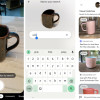 Google Lens Now Lets You Refine a Visual Search with Text
Google Lens Now Lets You Refine a Visual Search with Text

