Review: HTC U Ultra
Mar 10, 2017, 12:00 PM by Eric M. Zeman

HTC's flagship handset for the year is the U Ultra, a stunning slab of metal and glass. This powerful Android smartphone combines an attractive design with a solid spec sheet. The result is a highly capable handset that is among HTC's finest. Whether or not this pricey unlocked phone makes sense for U.S. buyers is another story. Here is Phone Scoop's in-depth review of the HTC U Ultra.
Hardware
Is It Your Type?
The U Ultra is HTC's flagship smartphone for 2017. It's a massive slab of metal and glass that offers a premium experience at a premium price. If you're looking for an unlocked alternative to the Android offerings from LG and Samsung, the U Ultra has plenty of appeal.
Body
HTC hasn't gone big for a while now. The last over-sized handset from the company was the 2013-era One max. HTC has spent the last few years keeping its flagship handsets at reasonable sizes so they appeal to wider audiences. Given the popularity of big-screened smartphones, however, HTC has decided to address that market trend with U Ultra.
The phone is absolutely gorgeous.
HTC has long favored aluminum chassis for its flagship devices. This time around, the company selected a thin aluminum frame that's sandwiched by a large display on the front and a curved glass panel on the rear. It's pretty beyond words. The glass is simply luscious in every respect, particularly the blue color. The front features 2.5D curved-edge glass that fits into the metal frame with a razor-thin plastic strip in-between. The frame is nicely rounded and joins the rear glass panel seamlessly.
HTC used a new technique to actually curve all four edges of the rear panel and the results are to die for. They call it “Liquid Surface”, and it lives up to the name. I've long appreciated HTC's high-end designs, but the U Ultra goes a step further than the company's previous efforts. I doubt we'll see a more attractive phone hit the market this year.
The materials and build quality are top notch. HTC selected high-grade glass and polished it to perfection. The parts are assembled flawlessly. All the seams are tight; everything about this phone's fit and finish impress.
It may be too big.
The U Ultra is significantly bigger than the iPhone 7 Plus, LG G6, and Pixel XL, though all these phones have similar screen sizes. The U Ultra is one of the biggest phones I've tested in the last six months and that may be off-putting to some. There are several reasons why it is so big. First, the main display measures 5.7 inches across the diagonal. That sets some minimum dimensions. HTC decided to add an extra 2-inch display above the main screen for notifications, shortcuts, and other actions items. The effect is a huge top bezel. Moreover, the hardware buttons below the screen mean the lower bezel is also rather thick.

The U Ultra is tall and wide, making it hard to use one-handed. My thumb barely reaches across the lower half of the screen when held normally. I found myself adjusting my grip constantly to reach the upper portions of the screen, or simply using my other hand. The U Ultra is often a two-handed handset. It fits in pockets, but just barely. Thank goodness the phone has rounded edges and corners, which help it slip in.
No matter which of the three colors you select, the front surface is all black. The one thing that stands out the most is the user-facing camera, which is perched in the upper-left corner. It's nearly always visible. The secondary screen lights up every so often with notifications. The rest of the face is pure, inky darkness. The speaker is practically invisible. The oval fingerprint sensor below the display — which doubles as a home screen button — is also pretty hard to spot. Thankfully it is easy to find by feel. It's flanked by two capacitive touch controls for the back and app-switcher functions.
You'll find two buttons on the right edge of the phone. The screen lock button is positioned about in the middle of the frame. It has a ribbed texture and an excellent profile that makes it a cinch to find and use. Travel and feedback is quite good. The volume toggle is a single, thin strip that also has a good profile and feedback. I like these buttons. There's no dedicated camera button, but a quick double press of the lock button launches the camera. The left edge is sleek and uninterrupted.
The only functional element packed into the top edge is the tray for SIM and memory cards. It pops out easily enough with a tool or paper clip. If you look closely, you'll see a small microphone hole on top, too.
HTC is treading in the shaky path forged by Apple and Motorola in that the U Ultra doesn't include a 3.5mm headphone jack. The only port on the bottom of the phone is USB-C. This is a bummer. HTC does ship the phone with a pair of USB-C headphones, but no adapter for using with your own headphones. Moreover, I found the U Ultra was incompatible with several different USB-C-to-3.5mm dongles I have. That's doubly a bummer. I cannot use the U Ultra in my car to listen to music at all. C'mon, HTC!

The U Ultra's rear surface is a huge piece of glass. It's unremovable, but stunning nonetheless. It's entirely smooth save for the camera array positioned near the top. The squircle-shaped module sticks out a bit from the back panel. The two-tone LED flash and auto-focus mechanism are just off to the right. I really dig the curves and the way the glass wraps around to meet the metal frame. It's quite something.
Aside from its sheer size, the U Ultra has one major, major failing when compared to its direct competitors: the U Ultra is not waterproof. Seriously, the iPhone 7, LG G6, and Galaxy S7 (and probably S8) are all able to take a 30-minute bath without worry. Not so the U Ultra, which is only protected from light rain. This feels like a major mistake on HTC's part. And then there's the all-glass design. This thing feels like a delicate flower, not a rugged brute. I would slap the included plastic half-shell on the rear as soon as you open the box.

Screen
The U Ultra's main display measures 5.7 inches across the diagonal and proffers quad HD resolution. The size and resolution work well together. You can't ask for much better pixel density on a modern smartphone and the U Ultra's display is excellent. It's an LCD panel, per the norm for HTC. Colors are accurate and viewing angles are pretty good. I have no complaints about the screen whatsoever.
The secondary display measures 2 inches across the diagonal and has 1,040 by 160 resolution. It's meant chiefly to show incoming notifications and alerts without using the battery-draining main display. It's a full-color screen and it accomplishes its mission without fail.
Both displays are easily visible under direct sunlight as long as the brightness level is cranked up.
Signal
HTC is selling the U Ultra unlocked directly to consumers. It supports the LTE networks of AT&T and T-Mobile. I tested it on AT&T's network around the New York City area and came away impressed with its performance.
I found the phone connected to AT&T's LTE network with no trouble at all. In areas with strong signal, the phone maintained a solid connection, unwavering in its ability to make calls, send messages, and download 100MB apps. Data speeds were very good, but not quite the fastest I've seen. Peak downloads reached 38Mbps, which is well short of the top I've seen on AT&T, and yet more than adequate for general use. You won't have any trouble with Instagram, Facebook, Twitter, Spotify, YouTube, or any other popular app.
The U Ultra connects voice calls on the first dial most of the time. In my signal tests, the phone did a fine job keeping a call connected across 10 miles of highway and it never once dropped or missed a call.
Sound
As a voice phone, the U Ultra does very well. HTC has always focused on making handsets that sound good and the U Ultra is no exception. Normal phone calls punch through the air with a clear and pleasing tone. Volume via the earpiece is excellent; you'll have no trouble hearing calls at home, in the office, or when out and about. The speakerphone is very nice. I like that the speaker is on the bottom edge of the phone, which means it doesn't have to sit on a table to get the best effect. Like the earpiece, it delivers high-quality calls that are easy to hear in noisy spaces, such as a moving car. Clarity is excellent. People I spoke to through the U Ultra said I sounded loud and clear. The U Ultra is a fine device to make calls with.
HTC has moved away from the BoomSound of old for a newer style of speaker arrangement that I don't care for as much. HTC used to stick killer stereo speakers on the front of its smartphones. Starting with last year's HTC 10 and now with the U Ultra, the phone has a high-frequency speaker in the earpiece and a low-frequency speaker in the speakerphone. Together, the two push out clean, powerful sound — but it's not stereo. The sound is great when you hold the phone normally. If you decide to turn the phone sideways to watch some video, it's pretty obvious (to me, anyway) that the highs are coming from one side and the lows are coming from the other. Apple's iPhone does something similar. I prefer true, balanced stereo sound.
HTC has some tricks in its hat with the in-box headphones to improve music playback. The headphones use what HTC calls USonic to measure and map your inner ear. It then uses phone-based software to analyze and adjust the sound profile specifically for the shape of your ear canal. The tool shows you some EQ curves so you can compare the original curve to the personalized one and you can toggle it on and off to compare. There's no doubt in my mind that the included headphones sound better after applying the USonic tool. The included headphones sound surprisingly good, though I really dislike that I can't use own wired buds with the U Ultra.
Battery
Another quixotic decision by HTC? Selecting a 3,000 mAh battery for the huge-screen, high-powered U Ultra, when smaller phones are packing 3,300-3,500 mAh batteries. Seriously, it's not like there isn't room for a larger power cell in a phone this size.
After several days of testing I found the phone makes it through a full day with just a little bit of power to spare come bedtime. I used the automatic screen brightness tool and kept all of the radios (Bluetooth, Wi-Fi, etc.) on. I used the phone for messaging, social networking, emailing, streaming music and video, and so on. It seems to deliver a whole day, but it may not perform so well after a year or two, and some competing phones will get you through lunch the next day.
The phone includes HTC's Power Saver mode, which can be set to come on when the battery reaches a predefined level. Power Saver conserves CPU cycles, limits location services, reduces screen brightness, and turns off vibration. When I turned Power Saver on, the available battery life typically improved by at least a few hours.
The Ultra Power Saver mode is more dramatic; it basically turns the U Ultra into a glorified feature phone, which means the phone, messaging, and email apps run, but nothing else. This can add up to a day of life to a nearly depleted battery.
The U Ultra cannot charge wirelessly. However, the Snapdragon 821 processor supports Quick Charge 3.0. HTC was kind enough to stick a QC3 charger in the box with the phone.
Bluetooth, GPS, NFC, WiFi
I didn't run into any trouble with the U Ultra's secondary radios, which all performed admirably. The Bluetooth radio worked really well. I was able to pair with headsets and speakers, as well as my PC and car. Calls pushed through my car's hands-free system sounded very good, as did calls via mono Bluetooth headsets. Music sounded excellent when streamed to my favorite pair of headphones.
The U Ultra's GPS radio was quick and accurate. The phone typically located me in a few seconds and accuracy was as good as about 20 feet. I was able to use the phone as a navigation tool with no worries, as the GPS kept me on track and Google Maps ran swiftly.
NFC was handy for pairing with some of the Bluetooth accessories and it also supports Android Pay.
The WiFi radio was impressively quick.
Software
Lock Screen
The U Ultra runs Android 7 Nougat with HTC's Sense interface on top. Sense has its own spin on the lock screen experience. I'm a fan.
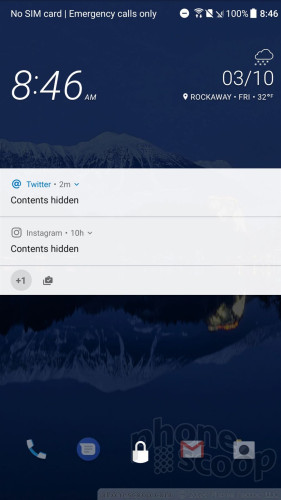
The lock screen shows the clock, notifications, and shortcuts whenever the lock or home buttons are pressed. I like that the clock includes the weather details for your current location, though the time is shown in a too-small font. As per the norm with Android, you can select how revealing notifications are.
Notifications put the secondary screen to good use. Rather than wake the main display, the small screen lights up with incoming notifications, such as text messages, emails, and so on. The notifications remain on the display for a few seconds before it turns off. HTC selected a huge font and uses really big icons so you can tell the difference between an email notification and text message notification from several feet away. Tap the notification to take action.
The Quick Settings panel is accessible from the lock screen, as is the full notification shade where you can respond to messages and more. These act as any stock Android phone might. The lock screen shortcuts, of which there are five, mirror whatever apps you've set in the home screen dock.
The U Ultra's fingerprint sensor is easy to train and easy to use. You may instead opt to use a PIN, pattern, or alpha-numeric password. The U Ultra's sensor is on par with the fingerprint readers on iPhone 7 Plus and Google Pixel XL. It's definitely quick enough to be used as your primary unlocking method.
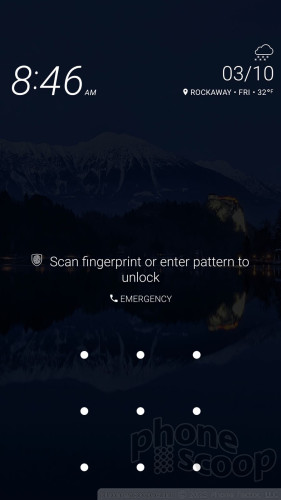
Home Screens
HTC's Sense interface skin allows for an incredible amount of customization on the U Ultra. While it sticks to many core Android basics, HTC has given U Ultra owners plenty to tweak.
The home screen panels are fully customizable by end users and hold plenty of apps, shortcuts, and widgets.
Blinkfeed, HTC's social newsreader, is active as the left-most home screen panel when you first boot the phone. You can use it to generate a feed from Twitter, Facebook, and a handful of third-party news sources. One extremely annoying thing: Blinkfeed contains ads. If you choose to swipe over to Blinkfeed, chances are the first thing you see will be an advertisement. This is not the homescreen experience I want. You can disable some ads, but the switch is buried pretty deep in the settings. You can also disable Blinkfeed completely.
HTC left the Quick Settings panel alone, meaning it looks and acts like stock Android, but the company gave the settings menu its own fonts and colors. These core tools are easy to access and use.
The Sense app drawer offers a lot more flexibility than the stock Android version, as it allows users to arrange apps alphabetically, in custom order, or via most-recently-used. It also lets people change the size of the grid. I wish the app drawer scrolled smoothly; instead, it jumps vertically between full pages. The app drawer does include a search tool and supports folders.
The U Ultra includes a handful of pre-installed themes. The themes can be tweaked with various accent colors, wallpapers, keyboards, icons, fonts/sizes, and on and on. HTC's Freestyle themes — fully customizable — are available, as well. You have to create an HTC account to download the coolest stuff.
Curious about that extra display? It actually does quite a lot when the phone is awake, too. It features six distinct screens: app shortcuts, contact shortcuts, custom reminders, calendar, music controls, and the weather. The extra display is always on whenever the main screen is lit up. It shows whichever of the six screens you used last. You swipe side-to-side to access the six different functions. Thankfully you can access the Quick Settings shade without messing with the second display.
You can fully customize the app and contact shortcuts, selecting up to six each. The contacts shortcuts don't take you to the contact card; instead, pressing one of the little heads will let you call or text that person. The weather helpfully displays what's going to happen over the next few hours, rather than the next few days. The calendar screen shows your next appointment, whatever it happens to be. Incoming notifications will obscure the screen for a few seconds, but the interactive screen returns once the notification goes away. I like that the extra display is also fully accessible from the lock screen. The music controls tie into to whichever music app you use, be that Play Music, Spotify, or YouTube Music.
One thing is missing at launch: HTC Sense Companion. HTC developed its own personal assistant that's supposed to be able to learn the owner's habits, etc., to generate recommendations throughout the day. HTC says Sense Companion won't arrive until late April, so we can't offer much in the way of an assessment. I will say this, however: the Google Assistant hit my review unit this week and I've already taken to it. With the Google Assistant available, it remains to be seen what appeal Sense Companion will have when it arrives.
The U Ultra is powered by the Qualcomm Snapdragon 821 with 4 GB of RAM. This is the same chip that's found in the HTC-made Pixel XL and it does a fine job. The U Ultra ran smoothly with no issues whatsoever. All of the apps opened swiftly, screen transitions were liquid-like, and the phone rarely got warm.
Camera
You won't find a dedicated camera button on the U Ultra, but a quick double-press the lock button will launch the camera in a blink. You can also launch the camera from the lock screen and from the home screen. One thing worth noting: this camera launches in whatever mode was used last, such as the selfie cam.
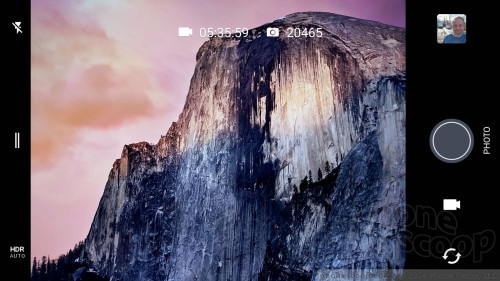
The camera app itself is mostly a carryover from other HTC phones. The user interface is clean and simple, and I appreciate that. A few settings are available along the left edge, and all the shooting controls are on the right. The U Ultra has separate buttons for snapping pictures and capturing video. This means you don't have to change modes to record video, and you can easily take pictures while recording video. The front camera button is on the right, as is access to recent photos.
When using the standard camera mode you can quickly set the flash and HDR to on, off, or auto. If you want to do more, swipe open the little drawer on the left side of the screen. This reveals all the Photo modes (normal, Zoe, panorama, pro), Video modes (normal, time lapse, slow-motion), and Selfie modes (picture, panorama, video). Grouping the shooting modes this way really simplifies the interface, but it takes a lot of scrolling to find the mode you want. I wish they were available on a single screen.
The auto shooting mode lets you control the flash and HDR and that's about it. The Pro shooting mode gives you control over white balance, exposure, ISO, shutter speed (up to 16 seconds), and focal points. The sliding tools for adjusting these are straightforward. I love that you can save three custom Pro shooting modes. This is totally cool. Pro mode also allows you to capture RAW images, which offer more potential for fixing exposure and white balance after the fact.
The Zoe mode takes a combination of pictures and video lasting about three seconds. This feature has been around for a while.
The dedicated selfie mode includes HTC's beautification filter, several countdown timers, and a screen-based flash that first checks white balance and then fires the shot. These all help get that perfect selfie.
Once you learn to navigate the app, the camera is quick and light on its feet. The only thing I disliked is the sluggish HDR Auto mode. The camera is really slow when capturing HDR images. HDR defaults to the Auto setting, so if you notice the camera isn't capturing photos fast enough be sure to turn HDR Auto to off.
Photos/Video
The HTC U Ultra has a 12-megapixel camera with optical image stabilization, PDAF (phase-detection autofocus), and an aperture of f/1.8. It's the same sensor we fell in love with in the Google Pixel. Other technical features include optical image stabilization, two-tone flash, and laser focus. I was very pleased with the camera's performance.
I found focus to be consistently excellent. The one-two punch of laser and phase-detection autofocus means you obtain incredibly sharp images. Colors are accurate, too. Samples below such as the toy laptop and balloon are 100% when it comes to color representation. The HDR function, slow though it may be, impressed the heck out of me. I aimed the camera directly at the sun with some trees in the foreground. Amazingly, the exposure is perfect. This main camera does a very, very good job and most everyone will be happy with it.
The selfie camera isn't quite as good. It has a 16-megapixel sensor (which is a lot!) but it doesn't deliver the goods. Exposure is decent, as is color accuracy, but you can see in the sample below that focus is very soft. I am glad that the selfie cam includes a panorama mode to let you take insane wide-angle selfies. I just wish focus were sharper.
The video camera works well, too. It's able to capture 4K video, but you'll probably be best served by sticking to normal 1080p HD. The video I shot was sharp, colorful, and accurately exposed.
You can easily use the HTC U Ultra as your main imaging device on most occasions. It is on par with most other currently-available flagship phones.
Wrap-Up
It's pretty easy to say the U Ultra is HTC's finest phone. You will not find a more visually arresting smartphone on the market. HTC designed an eye-pleasing piece of hardware. I dare you not to fall in love with the hero blue color. HTC made some serious missteps, however, that may be problematic.

The U Ultra has a solid screen, excellent voice and data performance, and solid battery life. The new BoomSound speakers sound very good, as do the boxed headphones. Android 7 and HTC's Sense interface run perfectly on the phone and ensure you can personalize nearly every facet of the phone. The camera is great.
Then there are the "buts": The phone is huge, making it somewhat unwieldy. The extra display is nice, but the phone would probably be smaller (and possible more appealing) without it. The U Ultra lacks a headphone jack, and I found the USB port was incompatible with several USB-C-to-3.5mm dongles I have on hand. And, in what may be the ultimate dealbreaker, the U Ultra is barely water resistant, let alone waterproof.
These are all secondary concerns when you consider the preposterous $750 price tag. I mean, I get it, the phone is made of gorgeous glass and has top specs all around. That doesn't change the fact that Apple, Samsung, and LG charge $100 less for their flagship smartphones. Rumors suggest the Galaxy S8 and iPhone 8 might be more expensive than in years past, but that doesn't change the fact that $750 is a lot of scratch. It doesn't help HTC any that it is selling the phone directly to consumers at full price, rather than via a carrier-backed installment plan.
Who should buy the HTC U Ultra? People with cash to spare and who prefer high design over practicality. It's a fine, fine phone, but perhaps not fine enough.
Comments
Review
I guess I just wanted to properly thank you. Your hard work really is appreciated.























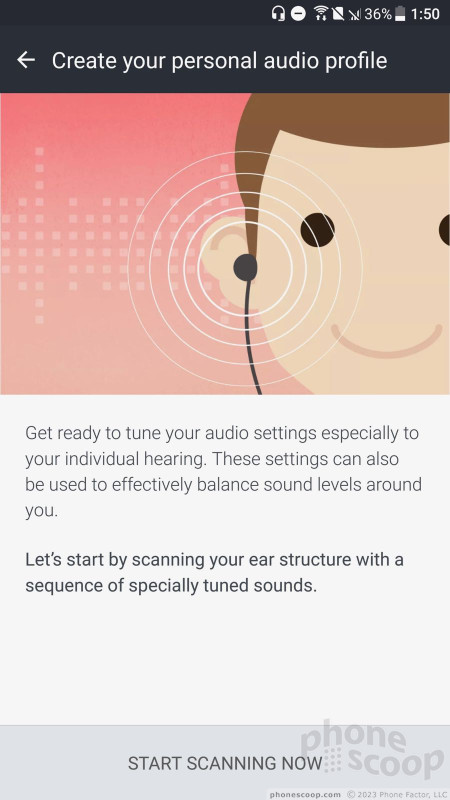




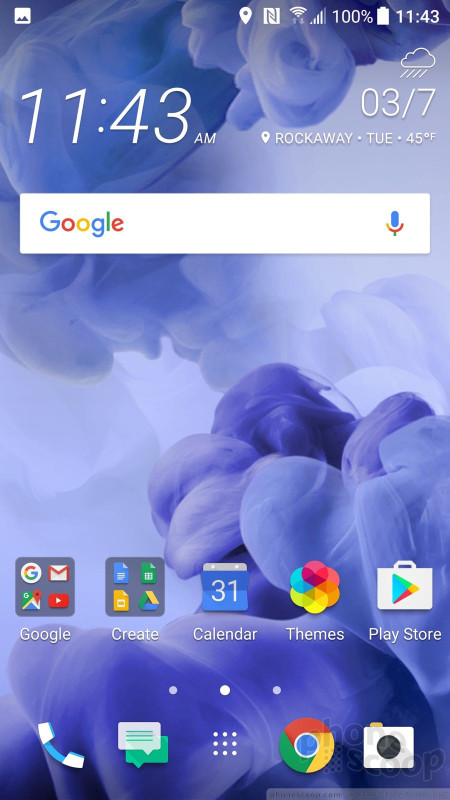





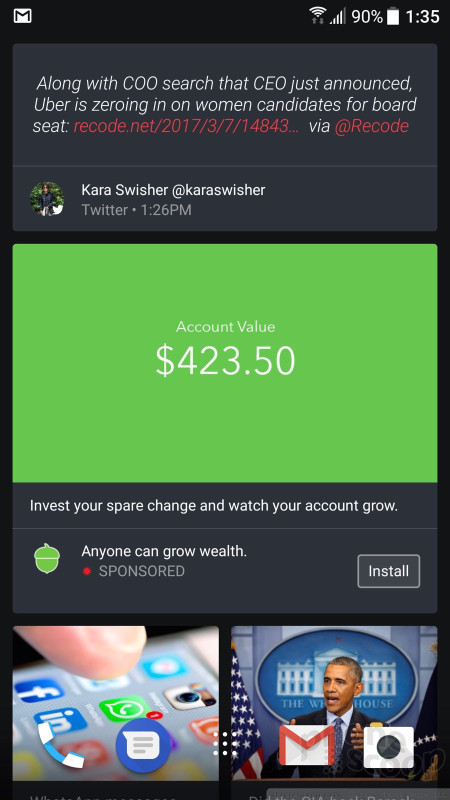







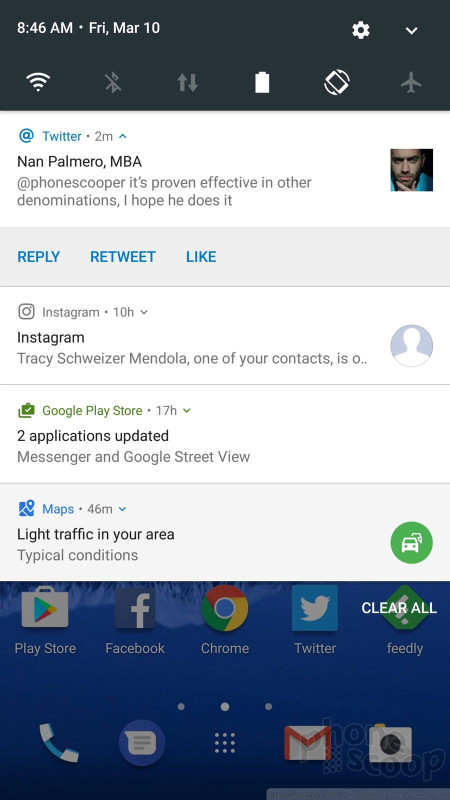










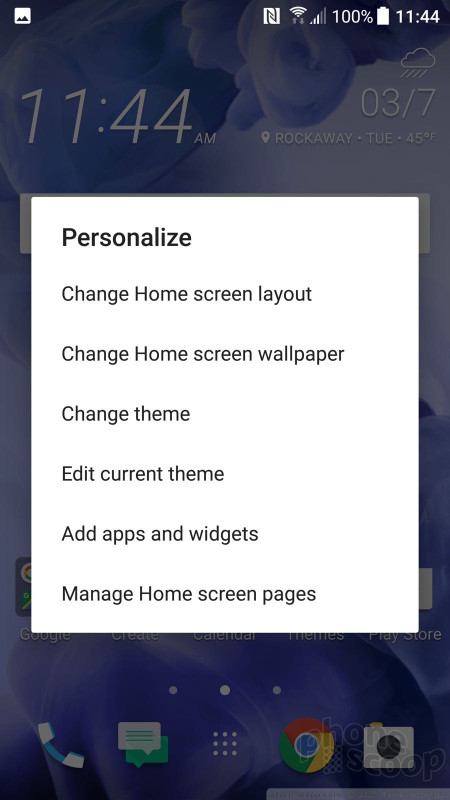






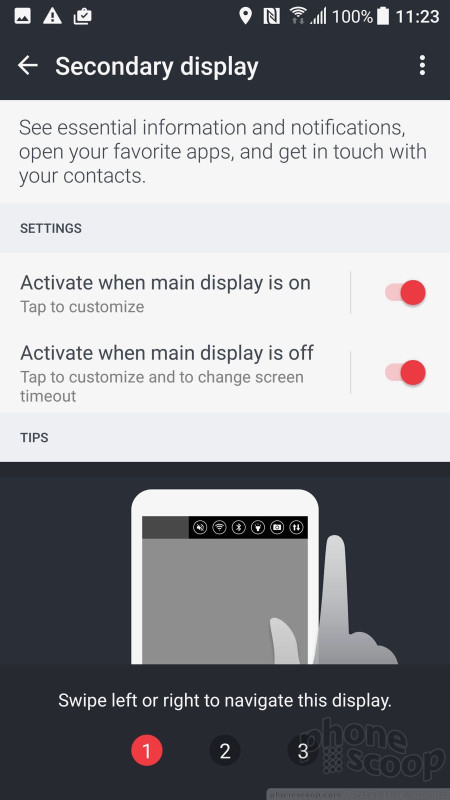












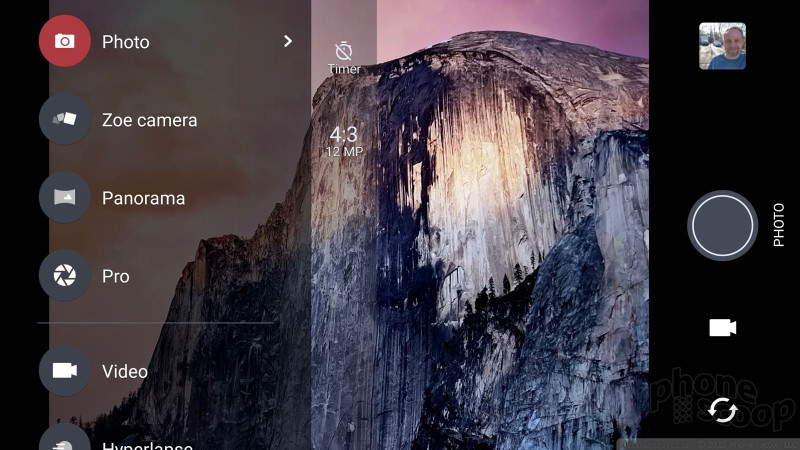






















 Hands On with the HTC U Ultra and U Play
Hands On with the HTC U Ultra and U Play
 HTC Cuts Price of U Ultra to $599
HTC Cuts Price of U Ultra to $599
 HTC U Ultra to Ship March 10
HTC U Ultra to Ship March 10
 HTC to Drop Entry-Level Phones, Focus On Profits
HTC to Drop Entry-Level Phones, Focus On Profits
 HTC U Ultra Is New, Glass-Backed Flagship Phone
HTC U Ultra Is New, Glass-Backed Flagship Phone
 HTC U Ultra
HTC U Ultra



