Review: LG LX370
The LX370 offers SMS, PictureMail, IM, VoiceSMS, Chatting and Email. Not all of them are available from the Messaging icon in the carousel. You have to open the messaging center from the main menu to get at the IM, Voice SMS and Chatting applications. Or, you can choose to add those to your favorites list.
Text messaging is always the default messaging mode. You can also insert pictures after the fact to turn it into a Picture Mail message. My favorite feature of OneClick is that it offers threaded messaging. The LX370 may not be a phone targeted at heavy texters, but the feature make interacting with messages just that much better.
Configuring a POP3 email account was easy. The LX370 supports AOL, AIM Mail, Hotmail, Yahoo, Gmail and "Work" and other IMAP or POP3 accounts. The "Work" email lets you configure an Outlook Web Access account, meaning you can retrieve company email via the Web if you want to.
The email app has three tabs across the top, one each for home, the inbox and your contacts. Having these tabs makes it a bit easier to navigate around your email account and get to what you want to see without clicking all around the screen. You can set mail to automatically sync every so often as well as manually sync it. You can set the email app to show just the subject, as well as one or two lines of text in the preview pane.










 Qualcomm vs. Bullitt: Satellite Connectivity Comparison and Hands On
Qualcomm vs. Bullitt: Satellite Connectivity Comparison and Hands On
 Android 13 Will Bring Improved Privacy, Personalization
Android 13 Will Bring Improved Privacy, Personalization
 Major Update to Google Messages Brings iPhone-Compatible Emoji Reactions
Major Update to Google Messages Brings iPhone-Compatible Emoji Reactions
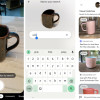 Google Lens Now Lets You Refine a Visual Search with Text
Google Lens Now Lets You Refine a Visual Search with Text
 Two New Snapdragon Chips Will Power 2022's High-end Phones
Two New Snapdragon Chips Will Power 2022's High-end Phones
 LG LX-370 / UX-370 / MT-375 Lyric / Force
LG LX-370 / UX-370 / MT-375 Lyric / Force


