Review: LG LX370
Calls
No surprises here. Pressing the green send key on the LX370 brings you to a list of your recent calls. Numbers that are stored in your contacts display the name and what type of phone call it was (work, mobile, home). Pressing the D-pad will open up information about the call, and show you recent correspondence with that person, including text messages and emails. Being able to see all correspondences from a single contact in one place is a nice feature. You can view contact details, the main menu or your entire contacts list during a call.
Contacts
The contacts application can be reached from the home screen in several different ways, including using the right soft key. Each contact can hold a bevy of numbers, email addresses, URLs, IM screen names.
The LX370 carries forward the "secret" option in the contacts app. You can choose to make a detail's contact information invisible. This means the contact can still be seen in the list, but the actual details (i.e., their phone number, email address, etc.) are not displayed. In order to access secret contacts, you need to use the phone's unlock code. This means you can protect your loved ones' or colleagues contact details if you wish, or simply make sure that certain people's information in unavailable to anyone who might pick up your phone.













 Qualcomm vs. Bullitt: Satellite Connectivity Comparison and Hands On
Qualcomm vs. Bullitt: Satellite Connectivity Comparison and Hands On
 Android 13 Will Bring Improved Privacy, Personalization
Android 13 Will Bring Improved Privacy, Personalization
 Major Update to Google Messages Brings iPhone-Compatible Emoji Reactions
Major Update to Google Messages Brings iPhone-Compatible Emoji Reactions
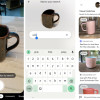 Google Lens Now Lets You Refine a Visual Search with Text
Google Lens Now Lets You Refine a Visual Search with Text
 Two New Snapdragon Chips Will Power 2022's High-end Phones
Two New Snapdragon Chips Will Power 2022's High-end Phones
 LG LX-370 / UX-370 / MT-375 Lyric / Force
LG LX-370 / UX-370 / MT-375 Lyric / Force


