Review: Motorola Q
SMS, MMS, Exchange email and regular email are all handled within the Messaging application. Each account or mode is simply treated as a separate folder within the application. Even though all messaging accounts are unified in one application, the are each treated separately. For instance, instead of being able to select "new message" and then choosing the messaging account or mode, on Windows Mobile you must first select the appropriate account or messaging address and then create a new message.
The new message window begins with addressing the message, which is far more difficult than on the Pocket PC. Typing a name into the address field does not accomplish anything, it is not matched with the contact list. Instead you have to press select on the D-pad to be taken to the contact list, where typing a name will filter the entries. Pressing select again will add a recipient to your message. Entering the beginning of a phone number or email address instead of a name in the address field in hopes of the Q auto-completing the address does not work either.
The only quick way to start a new message is from the contacts application. There you can quickly locate a contact and hit left or right on the D-Pad to select any available contact mode including SMS or email.
When new messages are received, an alert will sound and the text mesages module on the home screen will display the number of unread messages. The message itself is not displayed on the home screen and the only visual indication of a new message that is easy to see is a mail icon at the top of the screen. Scrolling to the text messages (or mail) module and pressing select will open the new message.


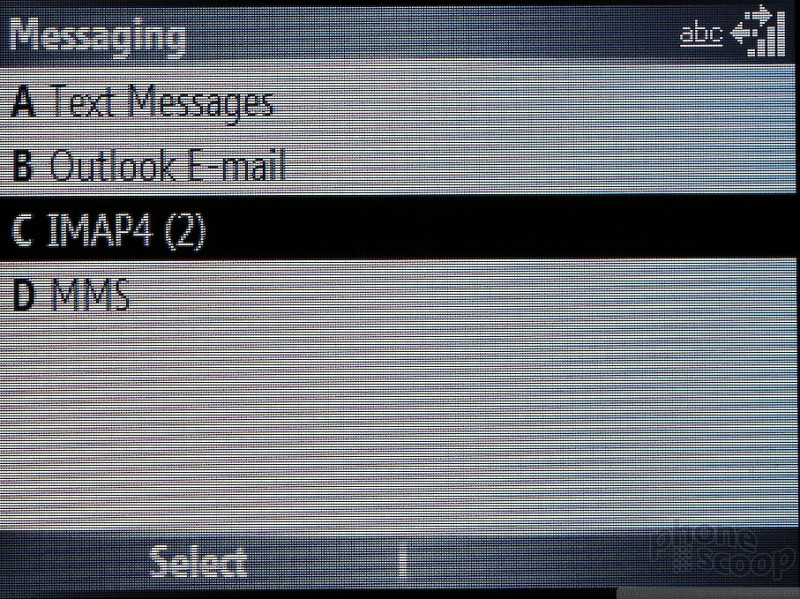



 Motorola Q Video Tour
Motorola Q Video Tour
 The Q - Motorola's Super Thin Smartphone
The Q - Motorola's Super Thin Smartphone
 RAZR-like Motorola Smartphone Leaked
RAZR-like Motorola Smartphone Leaked
 Motorola Refreshes its 4G moto g stylus
Motorola Refreshes its 4G moto g stylus
 Motorola Q
Motorola Q


