Review: Motorola Titanium
Screen
The Titanium's display measures 3.1 inches with 320 x 480 pixels. It would have been nice to see Motorola bump the size up even a few tenths of an inch, but the keyboard leaves limited real estate for the display. Also, the resolution is low compared to today's super phones, but on-screen elements still manage to look good and relatively smooth. It is bright enough indoors and is colorful, no doubt. It fared well when outside. I was able to use it with little trouble, even in direct sunlight.
Signal
The Titanium performed excellently on all signal tests. If there was Sprint-Nextel iDEN signal nearby, the Titanium found it and latched on tight. I had no missed calls, no delayed messages, and no other problems related to signal strength or quality. Nor did the Titanium drop any calls. Of course, data performance on an iDEN phone is another storey altogether. With no access to 3G, that means very slow browsing speeds. Thankfully, the Titanium has Wi-Fi as backup, and I found Wi-Fi to be essential for mobile data.
Sound
The Titanium exhibited really good call quality. The earpiece was loud enough for me to hear callers in most everyday environments, though it isn't quite loud enough for busy city streets or work sites. Calls were free and clear of static, noise, hissing, echoes or other odd happenings. Those to whom I was speaking registered no problems, either. The speakerphone was very loud, and didn't introduce any quality problems. It could easily be used in a busy office for conference calls. Ringtones and other alerts were also plenty loud, and the vibrate alert was incredibly strong.
Battery
The Titanium's battery life was pretty good. It could power through about a day and a half between charges, but not quite last two days. Sadly, most users will need to charge it every night, or at least make sure they have their charger with them on the second day.


 Samsung Upgrades its Wearables
Samsung Upgrades its Wearables
 iPhone 15 Series Goes All-In on USB-C and Dynamic Island
iPhone 15 Series Goes All-In on USB-C and Dynamic Island
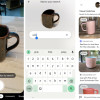 Google Lens Now Lets You Refine a Visual Search with Text
Google Lens Now Lets You Refine a Visual Search with Text
 Sonim XP5plus Emulates Traditional Two-Way Radios
Sonim XP5plus Emulates Traditional Two-Way Radios
 Apple Watch Goes Ultra
Apple Watch Goes Ultra
 Motorola Titanium
Motorola Titanium










