Review: Motorola Titanium
Disappointingly, the Titanium runs Android 2.1 (not even 2.2, c'mon!). While device development times must be taken into account, Android 2.1 has been available to handset manufacturers for more than 18 months. We can probably blame the Titanium's relatively anemic 504MHz processor for this limitation. Speaking of limitations, the Titanium's system performance is a bit stuttery and slow. Screen transitions can be herky-jerky, and apps are sometimes slow to open.
The Titanium's version of Android 2.1 is mostly stock, with only a few color changes to some buttons here and there. It has five home screens for customization and is loaded with plenty of Sprint Nextel bloatware. I like that Sprint Nextel decided to put huge widgets that control the Wi-Fi and Bluetooth radios on the main home screen (especially considering how critical the Wi-Fi is).
At the bottom of the screen you'll find three software buttons: Phone, Main Menu, and Contacts. These are self explanatory. The main menu looks like any other Android 2.1 device you may have seen, and the deeper menu pages are the same old Android.
Motorola and Sprint did, however, manage to load one neat piece of software that makes the Titanium a bit more fun to use. The application is called MySign, and can be used to create gesture-based actions. For example, with MySign running, drawing a big "A" on the screen will put the Titanium into airplane mode, or drawing a big "W" will toggle the Wi-Fi radio on/off. As neat as this is, you have to open the MySign app before you can use these gestures, which sort of negates the entire purpose of creating the shortcuts in the first place. In fact, there isn't a home screen widget, either. What's the point of adding a gesture shortcut app if it takes too many steps to open and use the app in the first place. Argh.







 Samsung Upgrades its Wearables
Samsung Upgrades its Wearables
 iPhone 15 Series Goes All-In on USB-C and Dynamic Island
iPhone 15 Series Goes All-In on USB-C and Dynamic Island
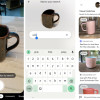 Google Lens Now Lets You Refine a Visual Search with Text
Google Lens Now Lets You Refine a Visual Search with Text
 Sonim XP5plus Emulates Traditional Two-Way Radios
Sonim XP5plus Emulates Traditional Two-Way Radios
 Apple Watch Goes Ultra
Apple Watch Goes Ultra
 Motorola Titanium
Motorola Titanium










