Review: Motorola Titanium
Music
The Titanium uses the stock Android music player. The only way to get music onto the Titanium is to sideload it via USB, or put it directly on the microSD card. Once music is loaded, you can sort through Artists, Albums, Genres, and Songs. I couldn't find any special features or functions in the music app.
If you're looking to stream music to the Titanium, forget it. Over iDEN, it just isn't worth it. I tried using Pandora, and it was useless. The same goes for making music purchases. There's no music-purchasing software on board to begin with, so you'd have to download something, first. The thought of downloading an MP3 file via iDEN makes me want to poke myself in the eye. Reserve any network-dependent music activities for when you have a nice, strong WI-Fi connection.
Video
Video that is captured by or sideloaded to the Titanium is played back via the gallery application. It is serviceable, though not exactly feature rich.
The only other video tool on board is the stock YouTube video app. It works over iDEN, barely. Video playback is choppy and stuttery. Again, stick to Wi-Fi if you want to stream video content.





 Samsung Upgrades its Wearables
Samsung Upgrades its Wearables
 iPhone 15 Series Goes All-In on USB-C and Dynamic Island
iPhone 15 Series Goes All-In on USB-C and Dynamic Island
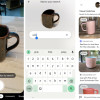 Google Lens Now Lets You Refine a Visual Search with Text
Google Lens Now Lets You Refine a Visual Search with Text
 Sonim XP5plus Emulates Traditional Two-Way Radios
Sonim XP5plus Emulates Traditional Two-Way Radios
 Apple Watch Goes Ultra
Apple Watch Goes Ultra
 Motorola Titanium
Motorola Titanium










